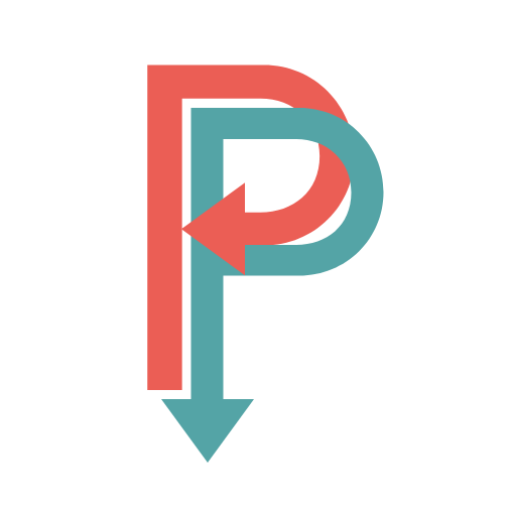Most project managers are so good at juggling they could give Anthony Gatto a run for his money!
Okay, not really…but you get the idea.
From managing staff and business resources to budgets and beyond, a lot of multitasking goes on behind the scenes to meet those all-important deadlines.
If only there was an easier way, right?
Well, thanks to the critical path method, there is!
When used correctly, this technique can make your job a whole lot simpler.
But why listen to me? Before I was a freelance writer, I was an Events and Projects Manager for a few years; since then, I’ve written a fair few articles on the subject too. In light of that, it gives me great pleasure to dig into what the critical path method offers and how it could benefit you and your team.
Interested? Stick around to find out more…
Bottom Line Up Front
If you don’t have time to read this entire guide, don’t worry, I’ve got you covered. Below I’ve provided a quick bottom line up front:
In a nutshell, Project Managers looking to map out tasks, budget their resources, and complete projects on a schedule should consider adding Critical Path Method (CPM) software to their tech stack.
At its heart, CPM software is designed to help you and your team achieve greater efficiency and better understand your project timeline.
The result? You reduce the risk of missed deadlines.
Fortunately, plenty of user-friendly Critical Path Method software is on the market. However, I highly recommend Microsoft Project for complex projects or Wrike if ease of use is your priority.
The Critical Path Method Explained
Let’s first brush up on what this strategy actually entails. The Critical Path Method is a commonly used step-by-step project management technique designed to help you plan your tasks:
Critical vs Non-Critical Tasks
Putting it simply, each task, no matter its size or level of significance, can be broken down into what’s known as ‘critical’ tasks and ‘non-critical’ tasks.
Finishing a ‘critical’ task by a specified deadline is paramount to the overall fulfillment of the project. I.e., suppose its completion is delayed or forgotten. In that case, it will drastically impact the final results/whether the deadline’s met…and not for the better!
Whereas starting or finishing a ‘non-critical’ task late (or not completing it) won’t push back the overall project completion date.
As you might have already guessed, the crux of the Critical Path Method is dividing projects into ‘critical’ and ‘non-critical’ duties.
Example
Here’s a beginner-friendly example of the Critical Path Method in action.
Let’s say you want to make pancakes – who doesn’t love pancakes?
The CPM can help you maximize time usage by breaking the main project (i.e., making pancakes) into smaller, more manageable tasks.
So, in this example, the CPM guide to making pancakes might look something like this:
- Whisk plain flour, eggs, milk, and oil in a bowl until smooth
- Heat a frying pan on medium heat, adding a dribble of oil when hot
- Pour into the frying pan individual portions of the pancake mix, flipping each pancake until golden brown
Above are the critical steps – because to successfully make pancakes, you must undertake the above tasks in a particular order and time period.
…But every pancake enthusiast knows the secret to great griddle cakes is the extras!
Whether you’re all about chocolate chips, whipped cream, or blueberries and bananas, you can do plenty to give your pancakes that personal touch.
However, the point is that while these toppings are delicious, they fall into the ‘non-critical’ task category because they’re not absolutely essential to the project’s overall completion.
The Critical Path Method looks different from project to project. Still, I’ve drawn up a basic flowchart-style diagram to provide a visual idea of what to expect. In this example, the tasks in blue represent the critical path, while the purple tasks are non-critical:
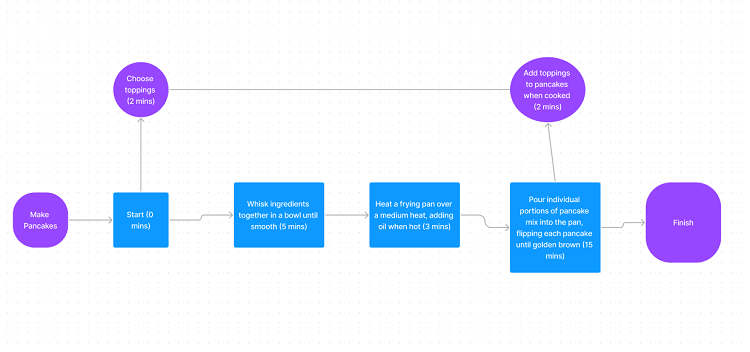
How It Works
Now that we’ve covered the differences between critical and non-critical tasks let’s flesh out how the Critical Path Method works.
In short, CPM software uses a decision-making algorithm that calculates the minimum time your project will take to complete based on the start time, deadline, and volume of activities.
By prioritizing the most crucial tasks, the CPM algorithm displays a visual roadmap that depicts the quickest route to project completion. You can then use this to plan, schedule, and manage every aspect of your project.
CPM software can help you identify potential risk factors or delays in your project timeline, allowing you to adjust your plans accordingly to ensure your project stays on track.
As we already know, the algorithm puts a lot of emphasis on tasks with little to no room for flexibility. So, suppose these aren’t completed according to the CPM’s proposed timeline. In that case, the software should flag this and recommend that you either:
- Spend more time working on completing your project’s critical tasks
Or
2. Extend your project deadline.
Pretty handy, eh?
Critical Path Method: Key Steps
When using the Critical Path Method, you’ll follow a basic series of steps no matter which software service you choose.
Generally speaking, these steps are as follows:
- Break down projects – You’ll have to organize large projects into smaller chunks: just like we did with the pancake recipe.
- Estimated completion time- Once you’ve added all your tasks into your chosen software system, you’ll be asked to evaluate how long you think each will take to complete. For example, if you’re manufacturing a product, one of your tasks might be buying materials.
Pro Tip: Reflect on past experiences to provide the most accurate approximation so the software can generate a more realistic timeline.
- Identify relationships between tasks – Identifying parallel and dependent tasks is essential. For the uninitiated, parallel tasks can be worked on simultaneously, whereas dependent tasks require one to be completed before the other can be started. Keep this in mind when inputting information, as it will affect the outcome of your timeline.
- Identify the critical path – As mentioned above, the critical path is the path of tasks that must be completed by a specific date to finish the project on time.
- Milestones – These are best described as markers that symbolize a stage in your project’s development. Listing project milestones is handy for helping you and your team track project progress and helps boost morale. After all, the more milestones you hit, the closer you are to the finish line! Of course, milestones vary from project to project. But, to better illustrate what we’re talking about, a few example milestones include: securing funds, design approval, receiving feedback from stakeholders, etc. Obviously, these are just a few of many examples, but hopefully, you get the gist.
- Monitor progress – Once your plan’s in motion, use the CPM to monitor your progress. Ask yourself: Are you hitting the milestones you set? Are tasks taking longer than planned? If you encounter delays, adjust your plan immediately so you and your team can refocus your priorities and increase the likelihood of meeting your deadline.
Who Is The Critical Path Method For?
The Critical Path Method isn’t a new concept. The idea was coined in the late 1950s and was later used in 1966 during the development and construction phase of the World Trade Center Twin Towers in New York City.
Fast forward to today, and thanks to tech advancements, CPM has continued to grow in popularity. It’s used across the board in industries like:
- Construction
- Aerospace
- Defense
- Software Development
- Research Projects
- Product Development
- Engineering
- Plant Maintenance
- Education
…And more
So, no matter which sector you’re in, you should be able to utilize CPM to track staff performance and prioritize tasks based on their importance.
For example, in a construction setting, CPM software can be used to schedule:
- Mixing and pouring concrete
- Erecting scaffolding
- Sourcing tools and equipment
…And more
Whereas in an engineering setting, a CPM flow chart might include things like:
- Purchasing raw materials
- Assembling materials
- Product testing
…And so on.
CPM Pros
Now that we’ve covered what the Critical Path Method entails, I want to draw your attention to several of its most notable advantages:
- Clear and concise project plans: First and foremost, the CPM allows project managers to create highly detailed project plans that streamline project management and support communication between all involved parties.
- Improved project control: By dividing large assignments into smaller stages, CPM enables managers to predict issues likely to arise before the project starts. This is helpful because it allows managers to take action and prevent such problems from causing disruption later.
- It’s easier to identify critical tasks: Perhaps most importantly, CPM assists Project Managers with identifying the most crucial tasks for their project’s success, which helps managers better optimize their resources.
- Better time management: By providing near-perfect project length predictions and highlighting which tasks can be delayed (and those that can’t), Project Managers can utilize their time in the best way possible.
- Bottleneck prevention: Every Project Manager fears bottlenecks for a good reason. They can throw an entire project off course and result in missed deadlines. Fortunately, the Critical Path Method enables Project Managers to quickly identify tasks that can be done in parallel, which is a game-changer because executing duties simultaneously can increase efficiency, reducing the overall time your project takes to complete.
CPM Cons
I’m not here to pretend the Critical Path Method is without its faults. So, before implementing the CPM in your next project, here are some drawbacks to be aware of:
- Lack of flexibility: CPM takes a linear approach to project management, which can make adjusting individual tasks, or the timeline, as a whole, trickier, with very little room for plans to be adjusted when faced with unexpected events.
- Unrealistic schedules: Critical Path Method software calculates near-accurate time frame predictions, but that doesn’t mean it never makes mistakes. Sometimes, a task might take much longer than the CPM software predicted, throwing the whole project off balance.
- Ignoring non-critical tasks: As the Critical Path Method prioritizes the tasks necessary to complete the project, this can lead Project Managers to forget the side tasks until it’s too late. While these non-critical tasks might not be essential, skipping over them can affect the project’s end results.
- It’s complicated to set up: If you want to use CPM in your next project, be warned: it takes some legwork, not least because you’re required to input as much accurate data about your project as possible, ranging from resources and expected timeframes to a detailed analysis of each individual task. This can be an especially lengthy process if your project is particularly complex. However, for the CPM to bear fruit, you must take this step seriously; otherwise, you risk your CPM software generating an inaccurate plan.
Other Types Of Project Management Methods
The Critical Path Method isn’t suited to everyone. But wait: there’s good news! There are different types of project management methods out there. If you’re savvy, you might consider pairing these with CPM to achieve the best possible results.
With that said, let’s look at some CPM-compatible practices below:
PERT (Project Evaluation and Review Technique)
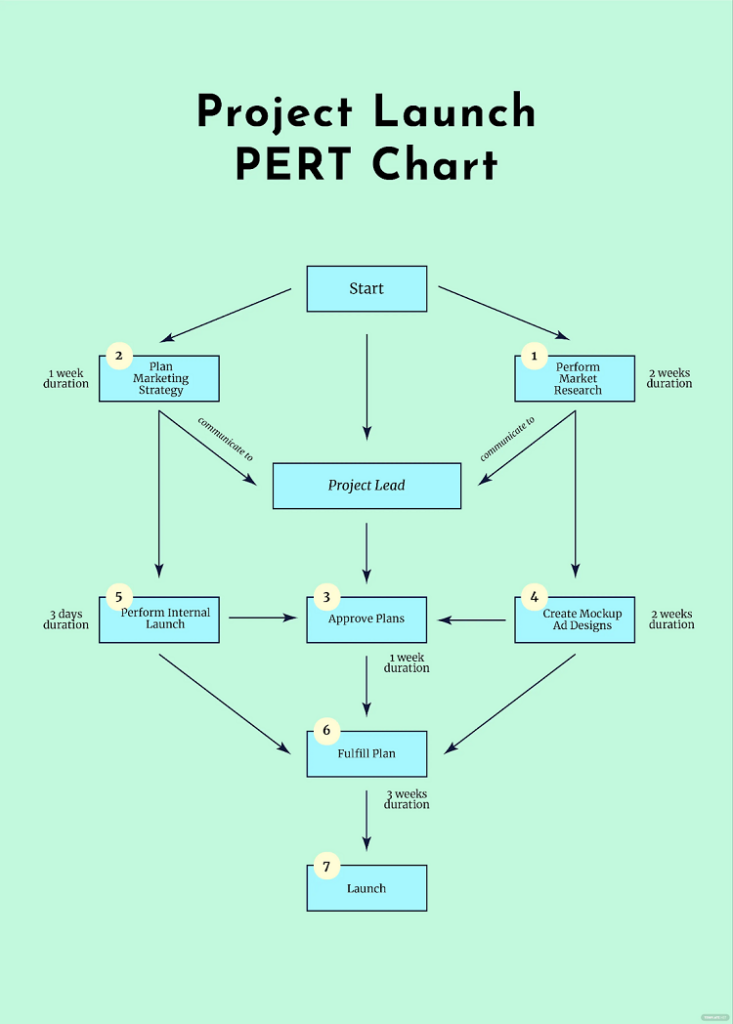
PERT charts are an invaluable project management tool (I’ll go into more detail about using PERT charts alongside CPM below). But for now, just note that PERT can be used to plan, analyze, and present projects through easily-deciphered diagrams.
Typically, these charts consist of arrow-connected nodes representing different tasks. They also display visual timelines that make it easy to keep track of project deadlines.
Gantt Charts
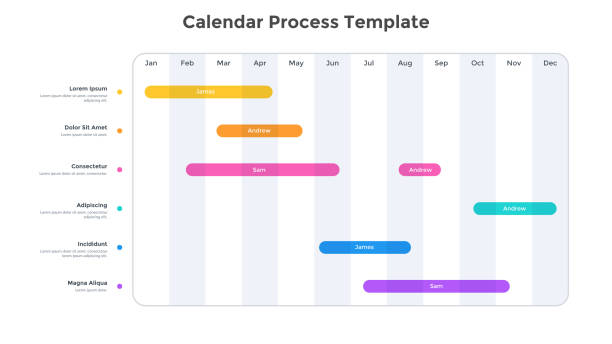
Gantt charts are typically used to plan large-scale projects (think construction and software development), enhance communications, and track results. But while they sound similar to CPM and PERT, they’re slightly different.
Gantt charts are composed of horizontal and vertical axes and feature a set of bars. Each bar represents different activities and lists the required resources for each task.
The length of the bar is proportionate to the task’s duration, while the vertical axis corresponds to the different tasks comprising the project.
Flowcharts

Many Project Managers favor flowcharts because they’re simple to make and understand. These diagrams often break down complex projects and concepts into easily-digestible step-by-step tasks for staff to follow. As a result, flowcharts generally comprise a series of individual shapes connected to each other with arrows.
Critical Path Method And PERT
While the Critical Path Method is undoubtedly a valuable tool on its own, you’ll find that in many circumstances, project managers combine CPM and PERT to achieve the best results. Let’s look at this in more detail:
How PERT Differs From the Critical Path Method
On the surface, PERT and the Critical Path Method are very similar. They’re both project management tools; used to plan, schedule and manage projects. However, there are significant differences between the two that you should note.
The most obvious difference is that PERT estimates the project’s total duration. In contrast, the CPM calculates the time needed for each individual task, giving you greater control over each smaller project stage. In addition, PERT relies on probabilities to generate estimated timeframes.
In contrast, CPM uses deterministic time estimates. Essentially, this means that PERT considers potential project risks when developing a timeline. In contrast, CPM gives you a better visual of task dependencies and task duration, making it easier to pinpoint potential problems and take action yourself.
Combining The Critical Path Method and PERT
When used together, the Critical Path Method and PERT are a force to be reckoned with!
Here’s how:
- Detailed timeframes – While CPM software is generally accurate, the software only relies on a reasonable time estimate, which means there’s room for error. PERT, on the other hand, is far more precise. By calculating the minimum and maximum amount of time your project should take to complete, as well as estimating the most likely time frame, the algorithm can provide the most accurate timeline for completion.
- Long-term planning – Together, PERT and CPM software makes it easy to pinpoint critical milestones, are quick to outline the lifecycle of your project, and identify potential risks and delays.
- Faster project completion – Using PERT and CPM together provides a clear and detailed plan, enabling you to better manage your company resources and increasing the likelihood of completing projects on time – or early!
Best Critical Path Method Software
There are so many different CPM software platforms out there that it’s hard to know which is best. That’s why I’ve grouped together some of my favorite CPM services (the crème de la crème, if you will) for your convenience:
LucidChart
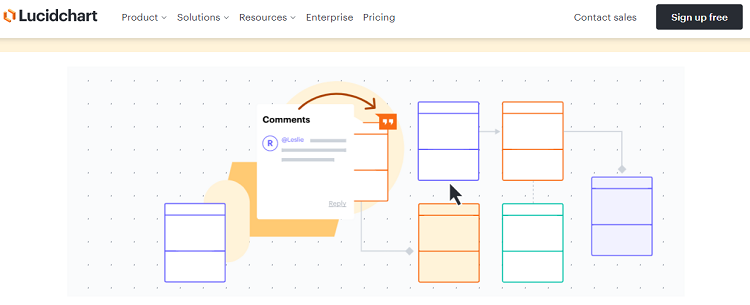
If combining PERT and CPM is something you’re keen to try, look no further than LucidChart. Designed to help teams accomplish a wide range of assignments, this affordable, beginner-friendly software has everything you need to create beautiful and functional flowcharts and mind maps.
LucidChart’s CPM features include an easy-to-use drag-and-drop interface, which enables users to quickly add tasks, milestones, and dependencies to their project plans. Users can also add notes and labels to tasks and customize the layout and overall appearance of the project plan to suit their needs.
This highly intuitive user interface is a pleasure to use and makes collaborating on flowcharts with multiple users a breeze. It can also be merged with LucidSpark, a virtual whiteboard, to make collaboration between teams even more straightforward.
Pricing
- Free Plan – $0 per user per month
- Individual Plan – $7.95 per user per month
- Team Plan – $6.67 per user per month
- Enterprise Plan – Custom pricing
Pros
- Users can customize their diagrams using a wide range of shapes, colors, and fonts.
- Those unfamiliar with creating CPM diagrams will have no trouble whipping up professional-looking visuals.
- LucidChart pairs well with Google Drive, Microsoft Office, and Slack, which makes sharing diagrams and collaborating with others simple.
Cons
- LucidChart’s software can lag and become unresponsive if diagrams become too large or complex.
- LucidChart’s drag-and-drop tool can be finicky, meaning you could spend lots of time perfecting your chart rather than getting stuck into your project.
ProjectManager
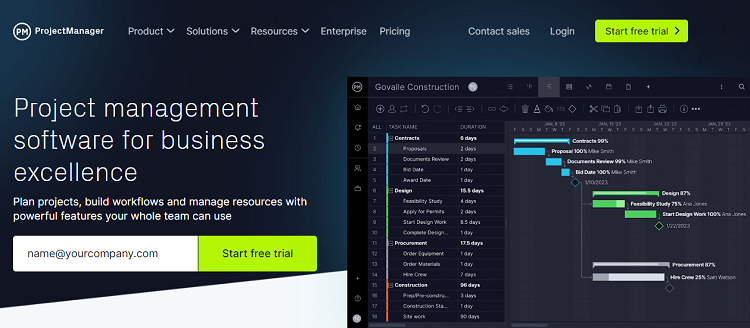
ProjectManager aims to simplify all workplace activities by syncing with over 2,000 apps, including Zoom and MS Project. Regarding CPM features, ProjectManager provides a critical path filter within its Gantt charts and highlights any task dependencies.
ProjectManager’s user interface and customization options could use some improvement. New users will likely struggle to navigate the software initially as it targets more experienced individuals.
Also, while it offers a 30-day free trial, no free version is available. So, if you’re not likely to use all of ProjectManager’s features in its most basic plan, perhaps another service would be more suitable.
Pricing
- Team Plan – $13 p/m billed annually or $16 p/m
- Individual Plan – $24 p/m billed annually or $28 p/m
- Enterprise Plan – Custom pricing
Pros
- ProjectManager is compatible with Trello, Slack, Jira, Excel, Office 365, and more!
- ProjectManager has a stellar mobile app for iOS and Android users, allowing you to work from anywhere, anytime.
- ProjectManager includes many advanced features, such as a customizable control panel.
Cons
- No free version is available.
- Users often complain that ProjectManager’s customer support is lacking.
Microsoft Project
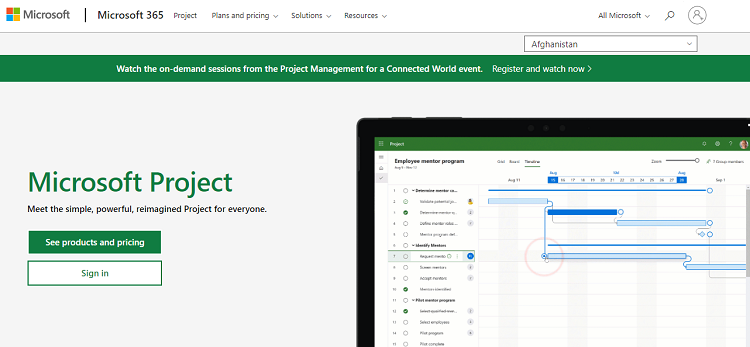
Microsoft Project is a leading CPM software service offering many handy tools, including Gantt charts, to help you create detailed project plans and track progress. In addition, the software highlights areas of concern and makes it easy to alter tasks to meet your deadline.
Note: If you’re a total CPM software newbie, Microsoft Project might be a lot to take in, as it targets a more advanced audience. Still, if you’re up for a challenge, Microsoft Support has a lot of helpful advice to help you get started.
Pricing
- Project Plan 1: $10 per user per month
- Project Plan 3: $30 per user per month
- Project Plan 5: $55 per user per month
Pros
- Microsoft Project is compatible with other Microsoft applications, which might be useful if you’re already using Microsoft tools.
- It has powerful analytics and reporting capabilities, allowing users to analyze project progress and make decisions accordingly.
Cons
- It’s not designed to be used by small teams or for very basic projects.
- The user interface is tricky to navigate at first, so if you’re inexperienced in CPM, you’ll need to get used to its layout and functions.
Wrike

Wrike isn’t your average CPM platform. The software is very easy for novices to navigate. But don’t be fooled into thinking the service is lacking!
On the contrary, Wrike’s CPM software is expertly designed to help you streamline your task management through innovative charts and real-time project tracking. It also integrates with Adobe, Microsoft Teams, Salesforce, Slack, and more.
However, Wrike’s free version is basic and won’t have everything you need to manage a complicated project.
Pricing
- Free Plan – $0 per user per month
- Professional Plan – $9.80 per user per month
- Business Plan – $24.80 per user per month
- Enterprise Plan – Custom pricing
- Pinnacle Plan – Custom pricing
Pros
- Wrike offers comprehensive features to help you manage your projects and collaborate with your team. This includes monitoring your progress in real-time and integrating with popular applications like Dropbox.
- Wrike provides detailed reports and analytics to help you track how well your project is progressing.
Cons
- Wrike can be expensive for larger teams.
- While Wrike does have a mobile app for Android and iOS users, the functions are limited and can be very fidgety. This could be a problem if you plan to work on the go.
- Users have raised concerns over app integrations. Sometimes, users report it taking a long time to notify users of updates. However, Wrike has addressed this issue and has recommended fixes for users to try.
Critical Path Method FAQs
Last but not least, before I sign off, I’ll attempt to answer some of the most commonly asked questions about the Critical Path Method:
Answer: It’s important to use Critical Path Method software when working on complex projects because CPM software helps Project Managers plan and execute assignments efficiently.
In addition, Project Managers can better manage project timelines by identifying critical tasks that need to be completed by a specified time so that the overall project gets wrapped up on time.
Answer: When researching the Critical Path Method, you’ll likely encounter the phrase ‘longest path.’
The longest path isn’t anything we haven’t already covered; it’s simply another way to describe the critical path. I.e., the longest sequence, or path, of activities that must be completed for the entire project to conclude.
Answer: In short, yes: a project can have multiple critical paths. Microsoft Project and Wrike, for instance, both allow users to form several critical paths. These paths run parallel and can be helpful when handling large-scale projects, as they show a more detailed overview of each task.
However, it should also be noted there are some downsides to running more than one critical path – namely, they add to the project’s complexity. After all, more paths mean more work for the Project Manager to keep an eye on, which requires more careful tracking and planning.
Answer: If you thought slack time was the time to put your feet up and ‘slack off,’ think again! In reality, slack time, sometimes called float time, is the time a task can be delayed without disrupting the overall project’s completion date.
That’s A Wrap…
To summarize, the Critical Path Method is valuable for Project Managers looking to identify their most important tasks to accurately plan assignments, monitor progress, and optimize their resources.
Although the Critical Path Method takes a while to set up and isn’t the most flexible project management method, when properly utilized, it certainly helps to ensure projects are completed on time and within budget.
This is where picking the best CPM software comes into its own. Although I don’t think you can go too far wrong with any of the examples listed above. However, I would say that my favorite is Wrike. It boasts a decent array of features and a user-friendly interface for an affordable price.
Oh, and don’t forget: if you want the best results, you can always pair CPM with Gantt or PERT – I can’t recommend it enough!
That’s enough from me – over to you. What do your think of the Critical Path Method? Let me know your thoughts in the comments below!
Related read
- Types of Project Management Methodologies
- Complete Guide to PMI’s PMBOK Project Management
- Complete Guide to PRINCE2 Project Management

Rosie Greaves is a dedicated professional passionate about business tools, marketing principles, and project management and writes extensively about these topics. Featured in publications such as Reader’s Digest, G2, E-commerce Platforms, The Digital Merchant, among others, Rosie has tested and used many digital tools for project management and is here helping Project Pivot readers navigate these topics.