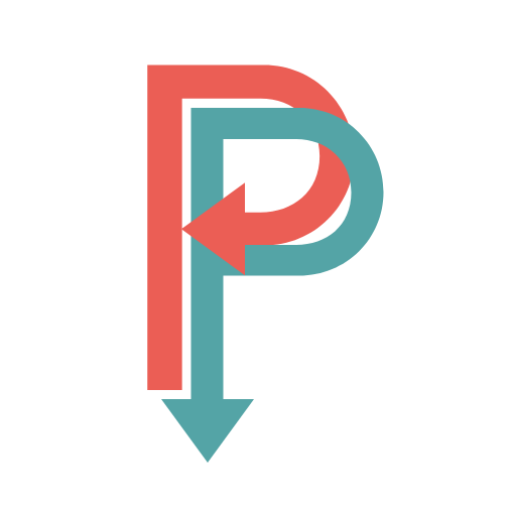Project Management: Tracking every task and team member is essential to achieving your team’s common goal.
Nevertheless, how project managers achieve this is a little more elusive. This is because different project managers rely on varying project management methodologies.
These methodologies form a framework for organizing and motivating teams to achieve their goals. As such, they impact rules for deliverables, workflows, organization, and even your choice of project management software.

If you’re new to project management, you might not know that hundreds of methodologies exist. That’s why I’m cutting through the noise and examining a range of project management methodologies, specifically looking at who they’re best suited to.
There’s lots to sink our teeth into, so let’s jump straight in!
Why Are There So Many Types of Project Management Methodologies?
Project management would be much easier if all teams and projects were identical. But each project has unique challenges, and every team works differently.
Many things factor into the variable nature of project management, including different:
- KPIs
- Industries
- Team size
- Deadlines
- New vs. experienced teams
…to name but a few examples.
Consequently, there’s no one-size-fits-all approach to project management.
It takes an experienced project manager to identify a team and project’s needs and pinpoint the best methodology to keep on track.
It’s also worth noting that technological advancement has played a massive role in increasing the number of project management methodologies out there. For instance, nowadays, software developers often find traditional methods like the Waterfall Method too rigid for their needs. As a result, more flexible, agile frameworks like Scrum, Kanban, and Lean were born.
The moral of the story? Adopting an approach that works best for your project(s) and team(s), even if it strays from established frameworks, is imperative.
How to Find the Right Project Management Methodology for Your Team
Keeping the above in mind, here are a few factors to consider to help identify a project management methodology that complements your values, team, and project:
Is Your Industry Ever-Changing?
If “yes,” it might mean little project consistency, and, as such, you would benefit from a more flexible, adjustable methodology.
What’s Your Project Focus?
Does your business value individuality over efficiency? Do you care about creativity and innovation or prioritize consistent, reliable results?
In the latter cases, a rigid and traditional project management style might allow for a more streamlined approach to finetune better-established workflows. On the other hand, people-focused methodologies are usually better for fostering creativity and employee engagement.
How Specific are Roles Within Your Team?
Do you have a large team where employees know precisely what they contribute? Or are you running a Jack of all Trades team who supports one another with their overlapping expertise? If so, consider project management methodologies with a bigger focus on collaboration.
Or, if your team aligns more with the former, look at frameworks that focus on each team member fulfilling their dependencies.*
*For the uninitiated, a ‘dependency’ in project management refers to the relationship between products or tasks, i.e., jobs that can’t be executed until other tasks are first completed.
How Complex is Your Project?
Do you need to carefully manage tasks, deadlines, and resources? How much information do you need to visualize, and how will you report progress to clients or stakeholders? Some project management methodologies better cater to more complex projects.
Types of Project Management Methodologies
With the groundwork laid, let’s now turn our attention to the meat and potatoes of this blog post. As I’ve already said, I won’t be able to cover every project management methodology to ever exist. So, instead, I’ve prioritized some of the most prevalent frameworks; let’s take a look:
Waterfall
The waterfall project management methodology is a more conservative, well-established framework. It works for a wide variety of businesses.
Here’s how it works:
Each project task is connected by a dependency. So, until a job is fulfilled, nothing moves forward. This ensures that all project requirements, ideas, and instructions are passed linearly.
To better illustrate how the waterfall method works, here’s an example involving software development. Here, the waterfall methodology might look as follows:
- The project lead defines the project’s requirements.
- The client’s needs are analyzed, and a plan and best practices are established accordingly.
- The design team mocks up what the final product should look like
- Programmers code the project according to the designer’s plans
- The product is tested
- After testing, the product moves on to the operations and distribution teams
In this scenario, the project involves different teams that can’t start work on tasks relevant to their skillset until a deliverable is completed.
For example, the programmers can’t code the software until the designers have provided a mockup, and so on. As such, employing the waterfall project method makes perfect sense.
Benefits of the Waterfall Method
The waterfall method empowers Project Managers to create very clear and predictable project plans where every team member knows exactly what they’re responsible for. Then, team members can complete the task(s) they’re set and forward the project to the next person in the chain.
Limitations of the Waterfall Method
The waterfall method is rigid. It takes a constant top-down approach and doesn’t encourage people to get creative or bring their perspective to the table.
So, once a decision is made, it sticks to the end of the project. As a result, Project Managers might miss out on other, potentially better, ideas that could foster a more favorable end result.
My Product Recommendations for Waterfall Project Management
If you want to implement the Waterfall project management method, below I’ve listed a few project management platforms that could assist with that:
Wrike
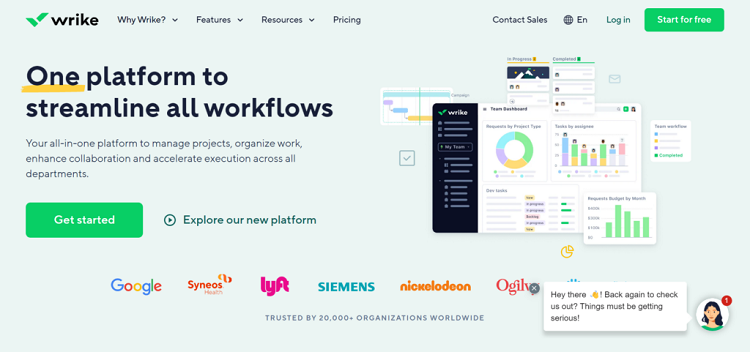
Used by 20,000+ companies across 140 countries, it’s a cloud-based, all-on-one project management platform from which you can manage everything from a customizable dashboard.
You can create waterfall workflows using Wrike’s Gantt charts and set dependencies between tasks. Wrike can also send automated emails to necessary parties once the job they’re depending on is completed.
Monday.com
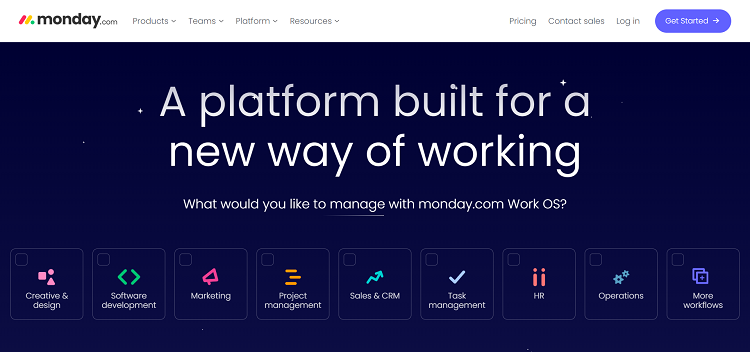
Used by 180,000 customers worldwide, Monday.com is a cloud-based tool that allows project management teams to manage and collaborate on projects from one place. Monday.com has plenty of project management templates, including a waterfall one where you can set each waterfall step and add tasks accordingly.
Then you can assign each task to a team member(s). You can also define task deadlines. Finally, you can use the timeline view to double-check at a glance that each task step is listed in the correct order. You can also create dependencies between said tasks/steps.
Smartsheet
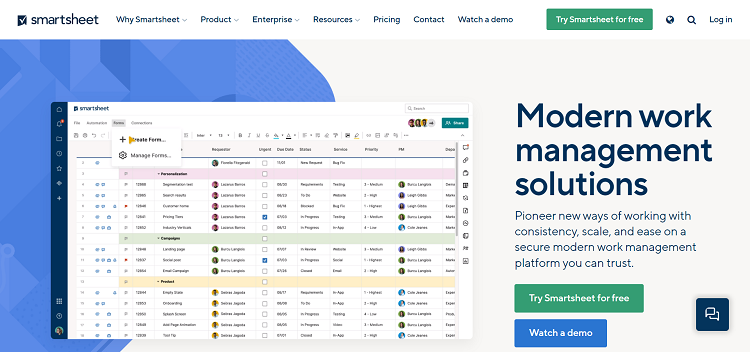
This cloud-based platform is adopted by over nine million users across 100,000 companies. Aptly named, Smartsheet allows users to manage projects around “sheets.” To adopt the waterfall method using Smartsheet, you can utilize the Gantt view to display your waterfall stages.
This horizontal timeline makes keeping tabs on your project’s progress and task orders easy. Smartsheet also has a nifty baseline feature that highlights the difference between your planned and actual timelines. Needless to say, this is handy for ensuring you’re on track to hitting your deadlines!
Agile
Agile is, perhaps, more of a project management principle than a methodology, as it allows users to draw on any method they like throughout the project.
However, in recent years Agile has become incredibly popular, with 71% of companies adopting Agile. Interestingly, when projects use Agile, the failure rate is 8%, whereas, with waterfall, it’s 21%.
In a nutshell, the Agile approach grants the freedom to make mistakes. Projects are broken into smaller, incremental steps, allowing teams to quickly go back and revise their plan without losing vast chunks of time/effort. Agile also encourages communication, enabling team members to contribute their expertise and departments to collaborate openly.
Software development companies often adopt this approach. Let’s continue with the example above. With an Agile approach, the programming team might provide feedback to the designers and request different design elements.
Benefits of Agile
Generally speaking, the Agile framework facilitates better outcomes because mistakes are ironed out throughout the process, and the best ideas persist. Agile principles also help employees feel more valued as they can contribute their perspectives and expertise.
Limitations of Agile
As plans can change at any point, agile working doesn’t facilitate as predictable an outcome. It’s also worth noting that if there are more ideas and opinions to sift through, it’s easier for projects to fall off track or take longer than anticipated.
Clients might also need to be more involved and provide feedback throughout several iterations, which depending on your client, might not be feasible.
My Product Recommendations for Agile Project Management
Here are my product recommendations for those looking for software to aid their Agile project management efforts:
Asana
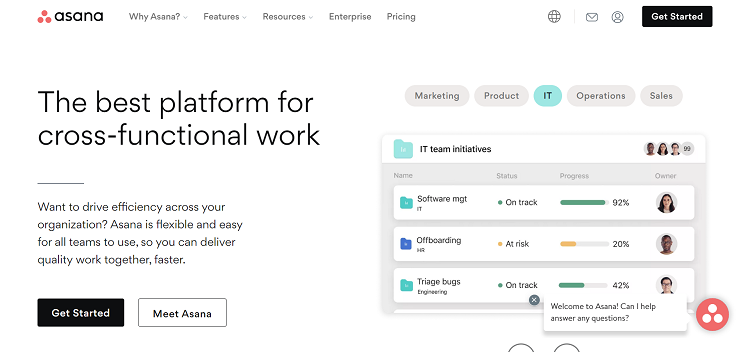
Used by over 100,000 organizations, Asana allows you to view all aspects of your project from a centralized dashboard in real time.
Its collaboration tools enable users to share project timelines, feedback, files, and status updates. You can organize workflows into lists or on Kanban boards.
Tasks can also be broken down into manageable chunks and assigned to individual team members with specific due dates and times. It’s worth noting that you can set dependencies too.
Jira
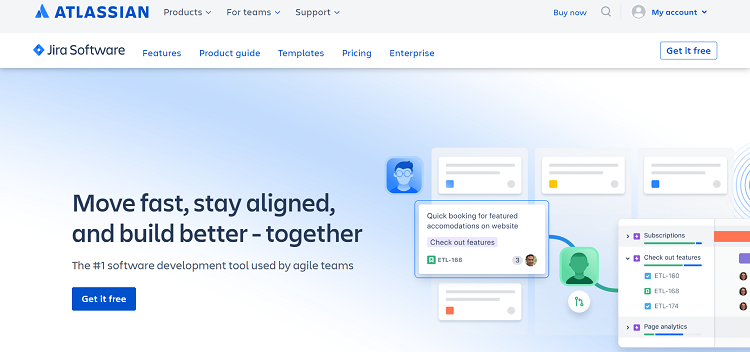
Used by 100,000+ customers worldwide, Jira is part of the Atlassian family. It’s aimed at software teams who want to plan and track their software development projects in real time via Kanban boards or Scrum boards. Notable features include task automation and roadmaps.
The latter empowers you to map out and view the project’s bigger picture across multiple teams, making it easy to track project dependencies across teams and projects to ensure there aren’t any stumbling blocks.
Proofhub
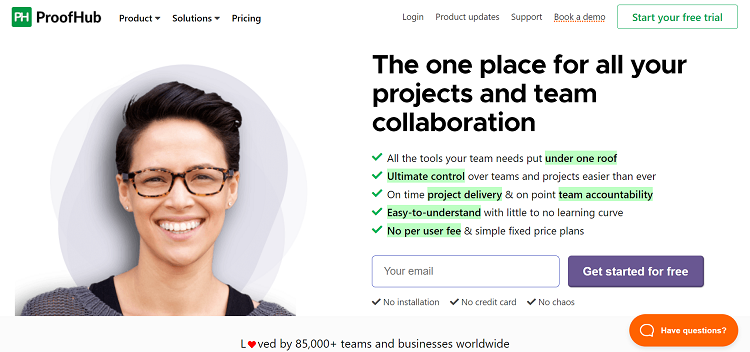
An all-in-one cloud-based project planning platform used by 85,000+ teams worldwide. It offers a centralized workplace to house your task lists, project workflows, Gantt charts, team discussions, related documents, calendars, and more.
Proofhub makes planning, assigning, organizing, and prioritizing tasks easy. You and your team can also view progress and all aspects of your projects in real time, including project milestones and task statuses.
Scrum
According to the State of Agile report, scrum was the most widespread project management methodology in 2021.
The scrum methodology consists of short project “sprints.” These are usually one or two-week cycles where teams tackle specific tasks with clear goals.
The Project Manager usually acts as the “scrum master” who organizes scrum meetings. A scrum meeting is attended by all team members involved in the project as well as the project manager.
Typically, during the first scrum meeting, participants work together to break the project down into blocks of time called sprints (as mentioned above). After that, scrum meetings will likely review the project backlog and clarify what needs delivering before the next meeting.
A scrum master can also request ‘demos.’ For the uninitiated, this is where team members demonstrate the work they have done.
The scrum master will also conduct sprint reviews once a sprint is completed; this is an excellent opportunity to get a sense of how the project is progressing and update stakeholders if necessary.
The scrum methodology goes hand in hand with the Agile framework and shares many similar principles. Namely, valuing individuals over the process and fostering healthy collaboration.
Scrum works for large and small teams alike, although it recommends that, ideally, a team of ten or fewer. However, larger teams can easily be broken up into smaller focus groups.
Benefits of Scrum
Scrum is great for quickly dividing large projects into more manageable sprints and completing specific deliverables. As a result, scrum is a good fit for tight project deadlines.
Typically, a team demo occurs at the end of a sprint, which works wonders for highlighting each team member’s efforts and encouraging accountability.
Limitations of Scrum
The scrum methodology only works when your team is highly committed to the task. Unengaged employees can lag behind and slow down progress. It’s also easy to burn employees out by forcing repeated high-stress sprint periods.
My Product Recommendations for Scrum Project Management
Here are my software recommendations for anyone looking to execute more effective Scrum project management:
Scrumwise
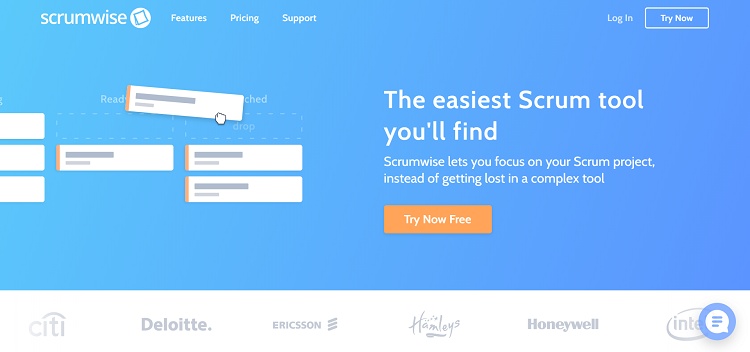
This online tool is designed to help teams manage Scrum projects. They can set their own easy-to-view Scrum updates and Kanban boards where all aspects of the project are updated in real-time.
In addition, you can assign tasks to specific teams, share project files, and teams can collaborate via the Scrumwise comments feature. You can also divide work into more manageable chunks using checklists.
Zoho
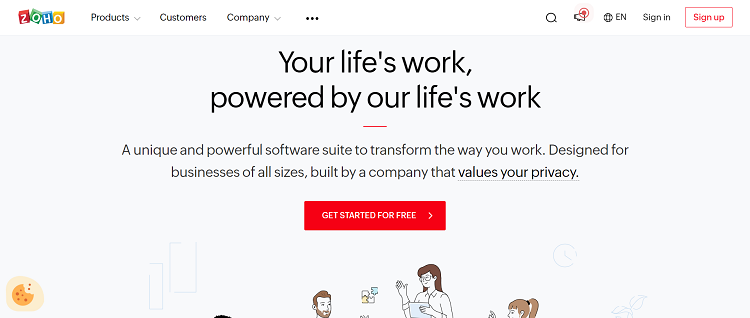
With 80+ million users in 150+ countries, Zoho is a cloud-based software that allows teams to manage, track, and collaborate on projects using Scrum methods.
Tasks can be broken down into to-do lists and milestones. You can also monitor, reassign, and reprioritize the workload. Other notable features include task automation and the ability to time when someone starts and ends on a particular task.
ClickUp
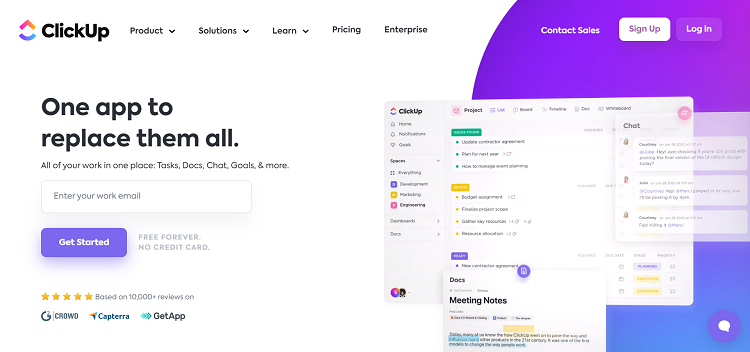
Used by 800,000+ teams, ClickUp allows users to plan, track and manage tasks in a ‘board’ view. From here, you can easily oversee your tasks and projects in real time as an interactive sprint board.
You can also drag and drop tasks into the appropriate task status columns (which you can customize yourself): ‘open,’ ‘in progress,’ ‘review,’ etc. You can even tag tasks to make tasks easier to filter through. This makes locating tasks much easier, especially if you have tons to sift through!
Kanban
The Kanban method has project visualization at its core. Tasks are represented as boards so that team members can see workflows and project progress at a glance. This works wonders for reducing the chance of bottlenecks occurring, as outstanding tasks are plainly visible to the whole team.
Many popular project management software adopts the Kanban methodology in which you can create, change, and drag boards seamlessly to organize them by task assignee, priority, stage, department, etc.
As you may have already guessed, the Kanban methodology is one of the more flexible options on this list.
Benefits of Kanban
Kanban-style project visualization is easy to use and works for various industries. Moreover, it can be customized to suit your needs and helps teams keep a clear overview of outstanding tasks and priorities.
Limitations of Kanban
Kanban is less useful in dynamic settings where tasks and priorities are likely to change frequently. Often Kanban visualization doesn’t show timeframes, making it less suited to time-sensitive projects where tasks need to be completed in a specific order.
It’s also easy to get overwhelmed with Kanban-style tasks if Project Managers focus on too many priorities simultaneously.
My Product Recommendations for Kanban Project Management
Below are my software recommendations for Kanban project management:
Trello
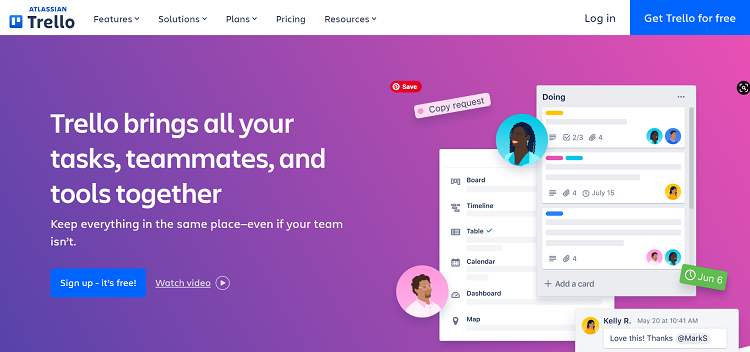
Built for teams of all sizes, Trello is a web-based Kanban-style project management tool from Atlassian. It’s used worldwide by more than two million teams. Trello’s Kanban boards allow Project Managers to provide a detailed project overview.
Then, within each board, you can create cards. These cards enable you to organize your tasks, which can be broken down into lists and assigned statuses. Other features include task automation, adding task due dates, and more.
Projectmanager.com
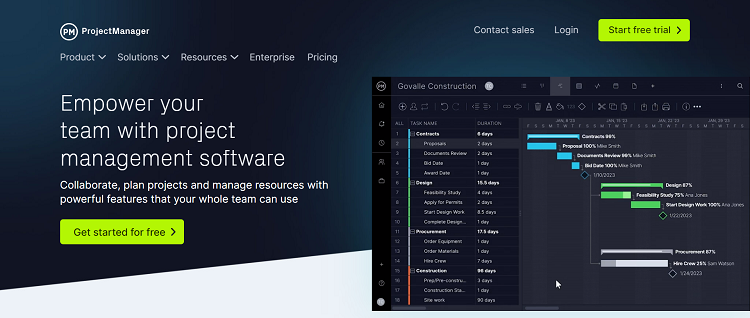
Used by 35,000+ users worldwide, this software combines project planning, task scheduling, and collaboration tools. Users can create customizable task Kanban boards to which files, deadlines, and notes can be added. Projects and tasks within them can be tracked in real-time.
Tasks can be tagged according to priority levels, and you can track hours spent on tasks. This is especially useful for agencies that operate a billable hours system.
Teamwork
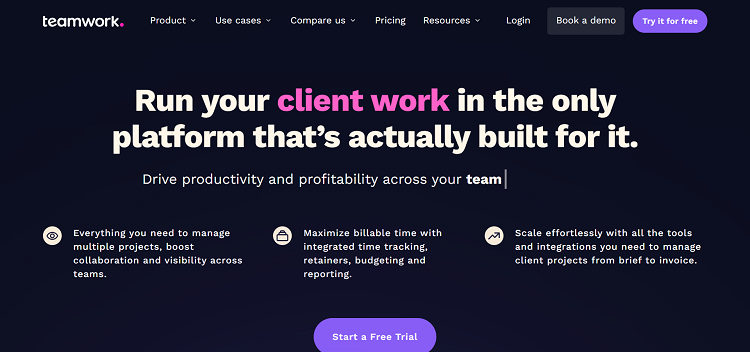
Used by 20,000 companies, you can manage projects with both internal and external participants, making it an excellent option for companies looking to better integrate freelancers and/or clients into their project management process.
You can view projects as Kanban boards, and tasks can be assigned to team members and monitored in real-time to ensure you’re on track to meet deadlines.
Scrumban
As the name suggests, Scrumban combines Scrum and Kanban frameworks into one. It utilizes sprint cycles that the Scrum approach is famous for while befitting from Kanban-style visualization. Task cards are quickly pulled into a project plan to inform all team members of current goals.
Scrumban is an excellent approach for teams that like to break projects down into smaller tasks while maintaining visual simplicity.
Advantages of Scrumban
Scrumban allows you to enjoy the best of two worlds. It’s a methodology well-suited to agile teams that value flexibility and simplicity while benefiting from the efficiency associated with project sprints.
Limitations of Scrumban
Compared to other project management methodologies, Scrumban is still relatively untested. As such, professional Project Managers are still testing the waters to define a set of best practices for this method.
My Product Recommendations for Scrumban Project Management
Here are my product recommendations for Scrumban project management:
Chisel
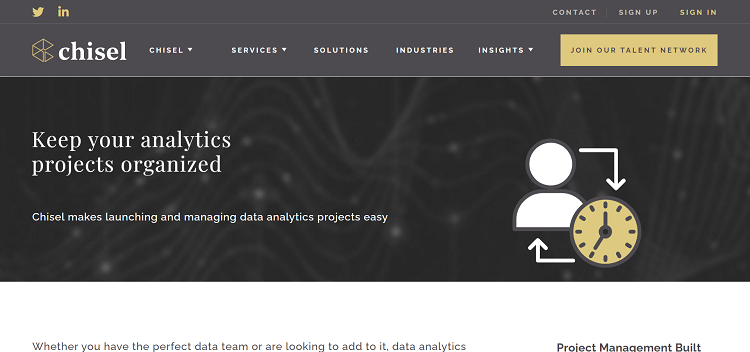
Used by 1,000+ teams worldwide, Chisel is a cloud-based tool designed for data analytics projects. With Chisel, you can interact with their customers, prioritize what to produce next, and communicate effectively.
Key features include the Kanban view to track product development progress, the timeline view to see how time is allocated, and the ‘Team Radar’ tool to ensure your team members’ voices are heard.
Taiga
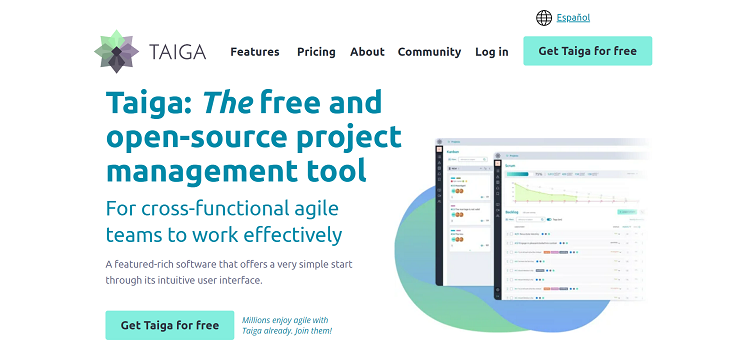
A free, open-source cloud-based project management tool that helps teams plan and track their work. Taiga offers customizable Kanban boards with a Wiki feature to help teams collaborate and share information.
Other features include sprint boards, sprint planning, and a dashboard to track task progress. Taiga also allows team members to prioritize tasks and switch between Kanban boards and scrum, and vice-versa.
SwiftKanban
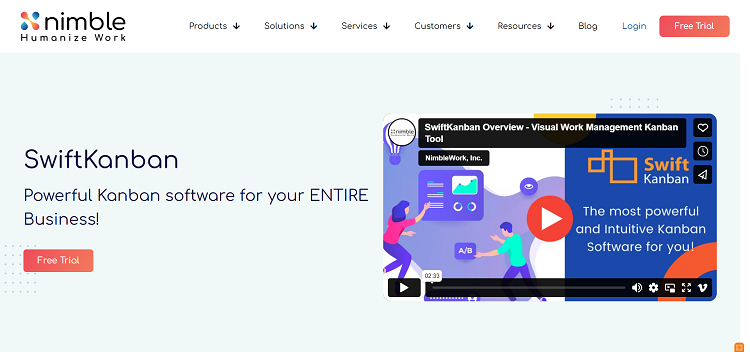
This is an excellent Scrumban project management tool for visualizing workflows. Thanks to this visibility, it’s easy to identify and rectify bottlenecks accordingly.
Lean
In lean project management, managers aim to cut wasted effort by using a simple framework for their project’s needs. The philosophy is “achieve more with less” to maximize efficiency.
Lean is about continuous improvement. The methodology begins by mapping out your workflows from start to finish, analyzing points of low efficiency, and creating a more effective flow with fewer bottlenecks.
There is no definitive end to the lean framework – project managers within the Lean methodology continue to refine workflows in the search for perfection.
Originally, lean methodologies were more concerned with avoiding waste when manufacturing physical products to save costs on overproduction and/or wasted resources.
However, project managers can adopt a similar approach these days by identifying processes that slow the team down and cutting them accordingly. For example, not holding meetings that don’t add sufficient value.
Benefits of Lean
Lean is an excellent framework for teams struggling with poor efficiency. However, as streamlining is at the heart of this methodology, it often has the biggest impact on larger organizations bogged down by outdated company procedures.
Drawbacks of Lean
The Lean methodology demands a lot of time and effort. First, a project manager must talk to team members and department heads, analyze current workflows, and create a carefully crafted plan.
Then, it relies on team members to regularly check what’s been done and pinpoint any problems. As a result, it’s easy to lose sight of the bigger picture when refining more intricate processes.
For the lean framework to work, you need an experienced team that won’t be phased by a more time-demanding and results-oriented methodology. Instead, the emphasis is on reaping the long-term benefits rather than garnering immediate results.
My Product Recommendations for Lean Project Management
Below, I’ve listed a few software recommendations for lean project management:
Nimble Agile
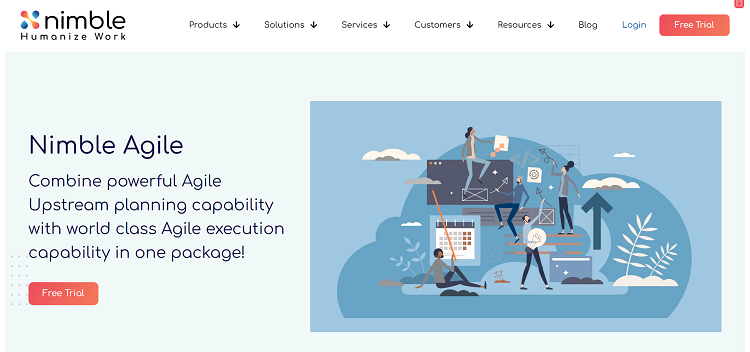
This combines whichever Agile practices work best for you: Kanban, Scrum, or Scrumban with ‘lean thinking.’ It aims to improve project communication, task delivery times, and more.
Features include a series of different templates depending on your chosen project management methodology. Whichever template is selected, users can allocate tasks and deadlines, view project milestones, and monitor task progress in one place.
Playbook
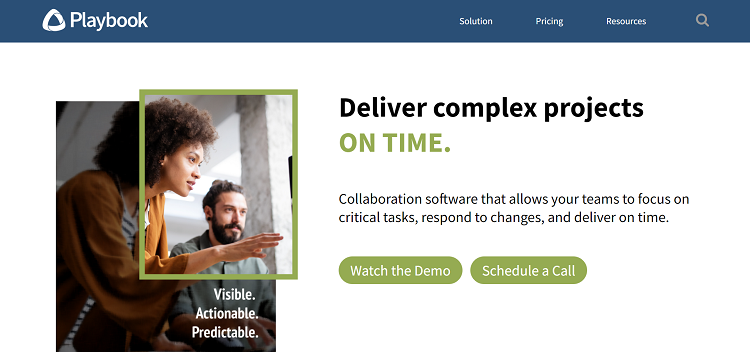
This cloud-based software allows you to design project outlines and populate them with increasing detail as the project progresses. Core features include shared project buffers that inform you when a project is going off track.
That way, teams can take action immediately. In addition, resource overloads are visible, so action can be taken to manage resources accordingly.
Leantime
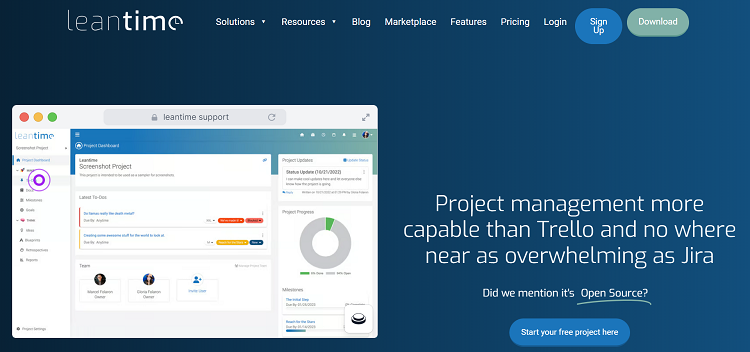
This open-source project management software features ‘Project Blueprint’ functionality. You can use this to map out a project’s value, strengths, weaknesses, and risks.
There’s also an ‘Idea Management’ feature where you can add your thoughts about a project and link them to milestones using its drag-and-drop interface.
Other features include a project dashboard from which you’ll see an overview of the project. From here, you can also post project status updates, make to-do lists, and add new team members.
Extreme Programming
Extreme Programming (XP) is a framework similar to Agile in its use of project iterations. As the name implies, it’s best suited to fast-paced software development projects with tight deadlines.
The XP framework aims to enable teams to achieve quick turnaround times. Namely by facilitating short development circles with multiple software releases throughout the project’s lifetime instead of one product release at the end.
In short, XP consists of a circle of:
- Planning
- Design
- Coding
- Testing
The cycle is only broken when testing has arrived at a robust final product when the project moves on to software release.
The core values of extreme programming include simplicity, communication, respect, and feedback.
Benefits of XP
Extreme programming can help small and mid-sized teams meet tight deadlines because it’s designed to facilitate frequent feedback and regular testing so that any glitches can be rectified.
Limitations of XP
As extreme programming is an immensely fast-paced and intense methodology, it should only be used sparingly to prevent burnout amongst the team.
My Product Recommendations for Extreme Programming
My product recommendations for Extreme Programming are:
nTask
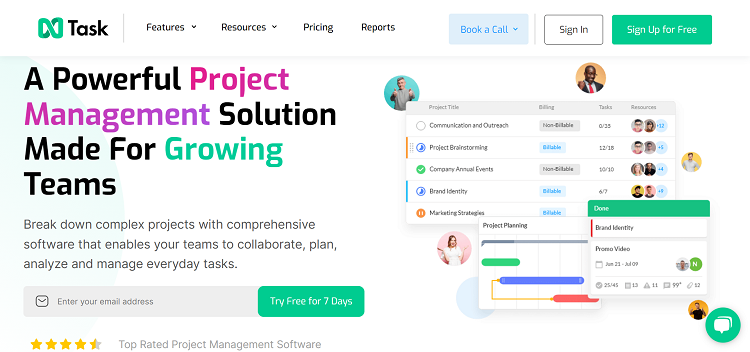
A task management system that supports the Agile method of Extreme Programming.
Users can create a project and outline its requirements, allocate a team and their project roles, schedule regular meetings, make, assign tasks (called “stories”), track progress, and give tasks different priority statuses.
ManageEngine
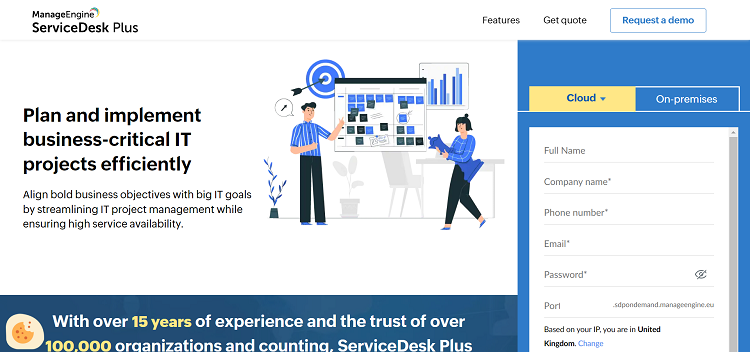
Manage Engine is ServiceDesk Plus’s IT project management tool that allows users to set tasks, dependencies, milestones, and Gantt charts. It provides a clear overview of complex, fast-paced projects and logs how much time each employee spends on a task.
Runn
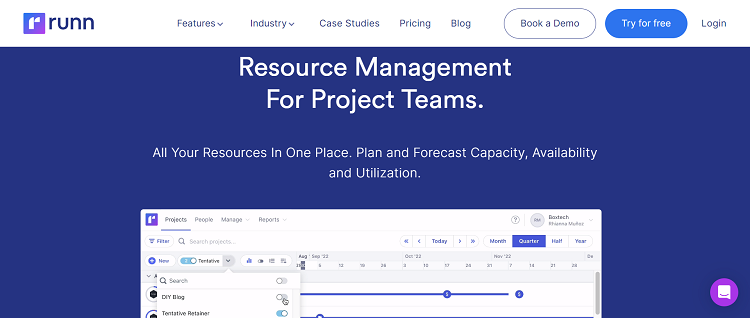
This software facilitates time-sensitive projects and resource management. It helps you clearly forecast your team’s capacity, availability, and utilization.
Runn is ideal for extreme programming where it’s essential to keep an eye on who’s doing what and when making it easy to recognize bottlenecks earlier. It also comes with analytics and dynamic reporting tools.
Critical Path Method
Critical Path Analysis is a framework where Project Managers identify and schedule all critical project tasks and dependencies to ensure that all milestones are mapped out for the project to go off without a hitch.
The tasks that facilitate the next step in the project, and then the next, form your critical path that will help define how long the project will take.
Gantt charts are one of the best ways to visualize complex critical paths and lend weight to timeframes and dependencies.
Benefits of the Critical Path Method
The critical path method best suits large-scale, complex projects and teams needing to carefully manage their resources. It’s an excellent way to stay on track when there are strict deadlines you must absolutely adhere to.
Drawbacks of the Critical Path Method
Critical Path Analysis may be too complex for simple project(s) where deadlines and timings are more flexible. Unfortunately, it also doesn’t allow for much flexibility and is, therefore, unsuitable for more agile businesses.
My Product Recommendations for The Critical Path Method
If you’re looking for software to help you adopt the Critical Path Method, here are my product methods:
LiquidPlanner
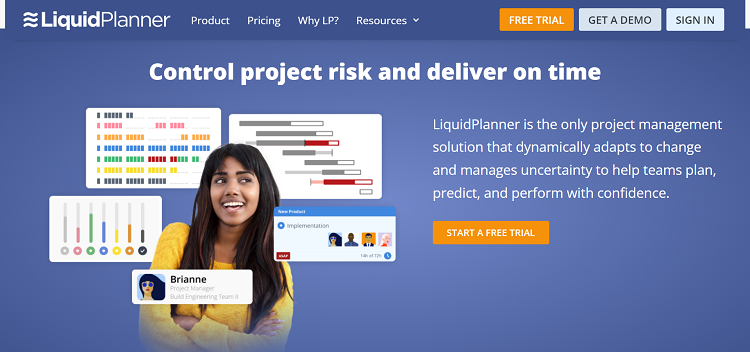
Teams can use LiquidPlanner’s forecasting engine to generate real-time forecasts for task and project completion.
Another neat feature is its automated resource leveling tool that works to ensure that no one is overloaded with work and that resources are allocated evenly.
Lucidchart
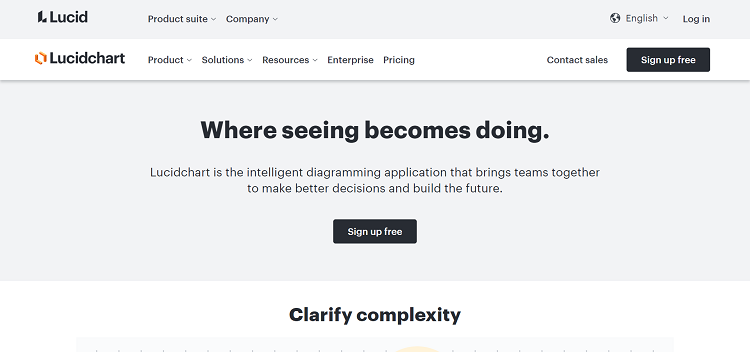
This is a web-based diagramming application that project teams can use to collaborate. You can construct diagrams in real-time.
For example, flow charts and organizational charts. KeyFeatures include template and shape libraries and team collaboration tools. In addition, users can build and share product roadmaps, create product mockups, and more.
Office Timeline
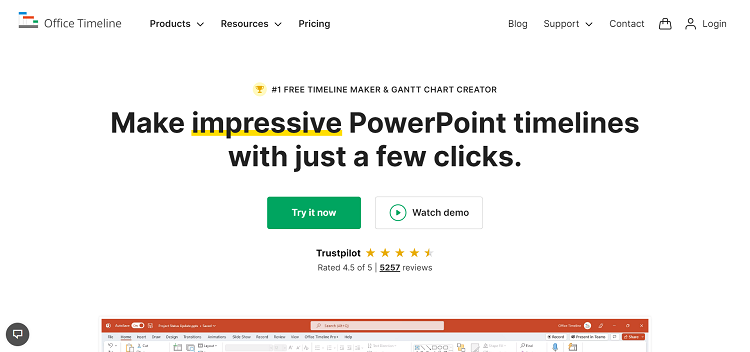
A flexible project planner that allows users to generate Gantt charts and project roadmaps as PowerPoint slides to create project timelines. Users can assign individual tasks so everyone is clear about what to do.
Other features include ready-made project templates with dependencies, automatic schedule updates, and drag-and-drop functionality to update plans.
FAQs
Phew – we’ve covered a lot of ground here. But before I wrap things up, let’s answer some of the most frequently asked questions about project management methodologies:
Answer: Adopting a specific project management method is handy for standardizing workflows across your project so that everyone knows how to approach their tasks. Needless to say, this helps to boost efficiency.
Answer: That depends on the type of project, its timetable, and the following factors:
– The team’s skills.
– Customer and stakeholder expectations (if relevant).
– The project’s budget.
– How complex a project is.
– The benefits and risks of choosing a particular project management methodology
If the selected method helps a business meet its industry standards.
With those considerations in mind, you’ll be better positioned to select the project management methodology that best meets the needs of your project.
Answer: There are over 8,000 project management methodologies; the above are just some of the most popular and best-established. Other methods include Prince2, Six Sigma, and PMI’s PMBOK.
My Final Thoughts
Project management has evolved considerably over the years. As a result, where there was once a rigid structure for Project Managers to follow, there’s no room for more flexibility, collaboration, and creativity.
It comes down to choosing the right project management methodology to suit your team and projects. Of course, hiring an experienced Project Manager is the best way to analyze your team’s needs and arrive at the best possible approach.
However, if that isn’t possible, we suggest considering the following project management methodologies for these use cases:
- Best for projects with a defined end goal: Scrum
- Best for projects with changing deadlines and needs: Agile
- Best for projects with teams/team members with very defined roles working on unambiguous projects: Waterfall
- Best for projects with lots of deliverables: Kanban
- Best for projects that want to combine Kanban and Scrum features: Scrumban
- Best for streamlining projects and reducing waste: Lean
- Best for projects that require the tracking of complex tasks: Critical Path
- Best for software development projects with a tight deadline, where customer requirements often change: Extreme Programming
Fortunately, as hinted at throughout this blog post, plenty of project management platforms are out there to help you adopt your preferred methodology. So, once you know which approach might best suit your needs, it’s time to start testing software!
That’s all from me, folks, over to you. Which of these project management methods has piqued your interest? Tell me all about it in the comments box below!

Rosie Greaves is a dedicated professional passionate about business tools, marketing principles, and project management and writes extensively about these topics. Featured in publications such as Reader’s Digest, G2, E-commerce Platforms, The Digital Merchant, among others, Rosie has tested and used many digital tools for project management and is here helping Project Pivot readers navigate these topics.