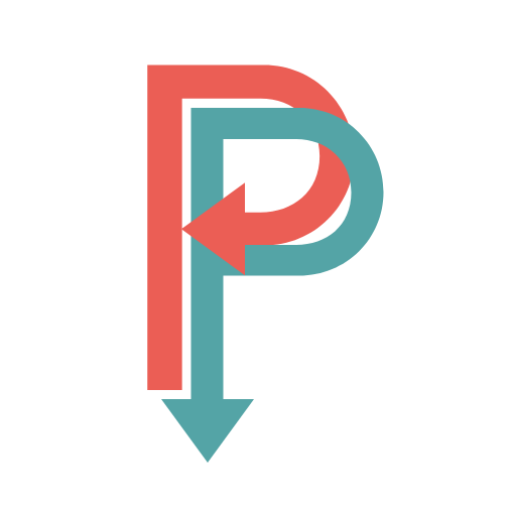Project Managers know that all projects comprise many different ingredients, each contributing toward the project’s successful completion.
Some of these ingredients are ‘project artifacts,’ which is what I’m focusing on in this post. My aim is to help you better understand each project artifact so that you can then use them to up your project management game.
I learned about the importance of Project Management artifacts in my time as a Project and Events Manager and have seen first-hand many projects start to go off the rails. Of course, if you’re here, you want to learn more about this vital part of PMing and get some best practices from our experience here. If that’s you, you’re in the right place!
My Bottom Line Upfront
The Project Management Institute lists nine important artifacts that pertain to almost any project.
In short, ‘artifacts’ are tools Project Managers, project teams, and stakeholders use to ensure everyone understands the project’s goals and the progress of each project-related task. Artifacts can drill down into project detail but also offer a top-level view of where a project is at.
Project Management Artifacts: A Definition
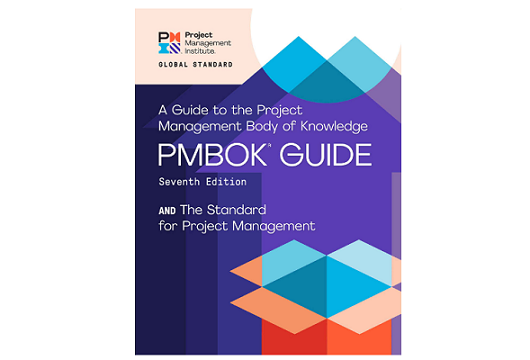
The Project Management Institute defines artifacts as ‘documents related to the project.’ Such records must contain project objectives and deliverables. In addition, the PMI says that artifacts are ‘living documents and formally updated to reflect changes in scope. They exist so that everyone involved in the project has a shared understanding of all information related to the effort.’
The PMI’s PMBOK Guide 7th Edition, page 153, offers further information, stating that project artifacts can be a ‘template, document, output, or project deliverable.’
Common project artifact characteristics are that they are:
- Live and, therefore, can change and be updated as a project progresses
- Can be created by the Project Manager and their team
- Can be tailored to meet the bespoke needs of the project
In essence, project artifacts help align projects with overarching business objectives and stakeholder needs. They also further help define the expectations of the project team.
Why Are Project Management Artifacts Important?
In a nutshell, project management artifacts are important because they aim to increase the efficiency of project management.
For example, they help ensure a project operates within budget and everyone involved understands its aims, objectives, and details. This includes, for example, deadlines, timelines, team member roles and responsibilities, budget, etc.
Project artifacts allow all the above info to easily be accessed as and when required.
Moving on, here’s our list of project management artifact types:
Types of Project Artifacts

In summary, according to the aforementioned guide, project artifacts fall into nine helpful categories.
These are:
- Strategy
- Registers and logs
- Hierarchy charts
- Plans
- Reports
- Visual data and information
- Agreements and contracts
- Project baselines
- Other
Let’s look at each in turn:
Strategy
Broadly speaking, strategy artifacts typically relate to the start of a project – so think of them as the project’s first steps. They act as a steer or guide for your team and usually remain static throughout the project.
Strategy artifacts exist to outline the most crucial project parts so everyone is fully apprised of what the project is, what its scope is, what resources the project has, timelines, responsibilities, etc.
Some example strategy artifacts include:
- Project business case: A document that provides the project’s justification, rationale, and benefits.
- Vision statement: A written explanation of what the business wants to achieve with the project. I.e., the project’s end goal.
- Project roadmap: A simple at-a-glance timeline of what’s supposed to happen and when.
- Project proposals: Aimed at stakeholders, these are summary documents outlining the project’s timeline, objectives, goals, and budget.
- Project charter: A short document outlining the reasons for the project, its main aims, and benefits.
Registers and Logs
Project Managers and their teams need to track project progress and know what needs doing daily. That’s where ‘Register and Logs’ come in. These artifacts exist to help project teams assess information pertaining to project progress and daily tasks.
Examples include:
- Assumption logs: Here, all project assumptions are logged and tracked, so when completed, they can be validated.
- Project backlogs: A list of deliverables prioritized in order of importance. The backlog is regularly reviewed by the Project Manager to ensure the project backlog is structured so that tasks are prioritized in the proper order.
- Risk registers: Used to identify potential difficulties within a project, assess the issue, and solve it before it occurs. Example problems include delays to the project timeline, unexpected additional work, communication problems, etc.
- Stakeholder registers: These exist so project teams are fully aware of who is invested in the project’s outcome. Essentially, they’re a list of all the stakeholders involved in the project. This can include an organization, an individual, or a group. Aside from listing who stakeholders are, the register might detail other information about them, including their:
- Influence and power
- Job title
- Needs concerning the project
- Expectations
- Project role
- Change log: This document changes the project plan or contracts. The change log helps teams track each change’s progress to fully document when the change has been completed, signed off (or not), implemented, and closed. As such, the change log can be a meaningful way of engaging stakeholders so that they remain fully aware of any project amendments.
Project Managers must regularly update any of the above registers or logs.
Hierarchy Charts
This artifact aims to show a detailed breakdown of all the relationships between different project components. Created by the Project Manager, ‘Hierarchy Charts’ are a visual breakdown of everyone involved in the team and their role. They also show how project team members are organized, the relationship between them, and what level of authority each person has.
Please note: Sometimes, hierarchy charts are referred to as organograms.
As well as the above, hierarchy charts may also provide a breakdown of the project’s work structure and each risk included in the risk register.
Like logs and registers, hierarchy charts are updated regularly by the Project Manager to reflect project changes, for example, if a team member’s responsibilities change.
Plans

A variety of ‘Plans’ can be included in this artifact category, including:
- Communication plan: This shows how project information will be disseminated, including who it will be communicated to (e.g., to stakeholders), the communication methods used when information is sent out, how often information will be shared, and by whom. Examples of things that might be communicated include outcomes of meetings, project deliverables, project status, etc.
- Resource management plan: A structure Project Managers can use to efficiently define, allocate, monitor, and control resources. In other words, who does the work, who owns it, and who needs consulting about it as it progresses?
- Cost management plan: This document exists to help Project Managers and teams plan and monitor all costs/budgets involved in the project so that Project Managers can more efficiently allocate resources to specific project aspects while keeping a grip on overall spending. A Project Manager might also use this plan to set a spending threshold to avoid overspending.
- Release plan: This document outlines the project’s timeline and scope. Sometimes it also includes details about project costs and resources. If, for example, you’re working on a software development project, a release plan might consist of dates for releasing specific completed features once they’ve been tested.
Reports
Typically, reports cover updates on a project’s:
- Status: This is a higher-level report that offers an at-a-glance overview of the project’s progress for project team members and stakeholders.
- Risk: Again, this is an overview-style report (or executive summary). However, in this instance, it offers at-a-glance essential info about the overarching risks involved in the project. It also summarizes individual project risks.
- Quality: This report summarizes potential quality management issues and suggests how to correct said issues.
Another report type that falls under the scope of this artifact is a report that acts as a formal record for individual stakeholders. For example, a report of the up-to-date project highlights for a project sponsor or a monthly update report.
Visual Data and Information
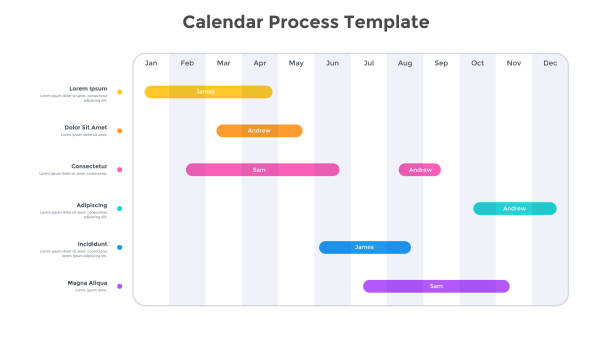
This artifact is something of a ‘catch-all’ category, i.e., it involves documents that might fall outside the scope of other documents listed above.
Please note: This list isn’t exhaustive. Instead, I’ve tried to provide a sense of the type of documents that fall into this artifact category. In short, the aim of such documents is to give everyone involved a more accessible and visual way of looking at project information.
For example:
- Gantt chart: These are typically used to help visualize planned project work, including the project’s start and end dates, schedules, deadlines, dependencies, how much of each project task is completed, who the task owners are, etc. Gantt charts provide at-a-glance information to everyone involved, including stakeholders, which goes a long way to helping teams stay on track.
- Histogram: These are bar charts that provide a visual representation of project costs per day, resource cost per day, person-hours worked per day, and so on. It’s a simple way for everyone to see if you’re going over budget.
- Information radiator: This is a large, easy-to-view document displayed in the office by the project team so that anyone walking past can see information about the project. Its purpose is to give non-project staff a visual representation of what’s being worked on. Thereby protecting project team members from constant interruptions.
- Affinity diagram: This is sometimes referred to as a K-J method. It’s a diagram that demonstrates logical connections between different ideas and pieces of information so that you can see how they might impact each other.
- Burndown and burnup chart: These are charts that, in the former, show how much work is left to do on the project, and in the latter, how much has already been completed.
- Velocity chart: In project management terms, velocity is the work a project management team can achieve within a set period. With that in mind, a velocity chart is just a visual representation of that. It can also communicate how much work is left to complete, in what time frame, as well as what work has already been done.
- Requirements traceability matrix (RTM): The RTM tracks all project requirements to ensure the project’s scope and deliverables remain constant or “as is” compared to the baseline. This goes a long way to helping your project stay on track.
Agreements and Contracts
These artifacts relate to any project-related agreements or contracts entered into that are legally binding.
For example:
- Cost-reimbursement contract: A type of contract where the buyer covers the cost of any work the vendor completes. The final costs might not be resolved until the project’s completion or a date set in the cost-reimbursement contract. Typically, for budget management purposes, the project team is provided with an estimate of the costs.
- Fixed price contract: At the project’s start, the price for tasks and deliverables, as well as delivery times, are agreed upon, and this doesn’t change. This type of contact helps avoid budget overspending or unpleasant cost-related surprises when the project ends.
- Time and material contracts: A predetermined agreement on how much a contractor is paid where the price is based on the time/materials spent on the project.
The above examples aren’t exhaustive. They’re just an overview of some of the most commonly referenced contracts project teams use.
Project Baselines
These are project plans that have been approved. For example:
- Budgets: The total cost of all tasks, materials, and actions involved in the project. Different budgeting methods can be used to set the right project budget. These include parametric estimating, analogous estimating, the top-down approach, and the bottom-up method.
- Performance measurement baseline (PMB): This outlines the project’s scope, schedule, and budget baseline. It can also be used to outline specific parts of a project. Project Managers and stakeholders can use this baseline to track and measure the project’s progress.
- Scope baseline: These documents establish the project’s approved scope. A scope baseline includes a statement outlining the project’s description, main deliverables, assumptions, and constraints. A scope baseline also consists of a diagram that shows a work breakdown structure (WBS) of all the work involved in the project (subject to stakeholder approval) and a WBS dictionary. The WBS dictionary provides in-depth information about each component of the WBS.
Please note: Again, this isn’t an exhaustive list of baselines. In each instance, these should be updated as the project progresses.
Other

Project management artifacts don’t always naturally fall into any of the above categories.
For example:
- Project calendar: This provides an overview of the project’s overall schedule to give project teams a quick idea of when tasks are due.
- Activity list: A list of all project activities alongside a comprehensive description of each activity. It aims to give each project member as much information as possible to help them complete their assigned tasks.
- Metrics: These are calculations, formulas, and data sets that help project teams and stakeholders measure progress. This includes productivity levels, project costs, and project completion dates.
- Requirements documentation: This describes how each requirement (group of tasks/ conditions that need completing to finish the project) meets the business needs. All requirements must be consistent, acceptable to stakeholders, measurable, and traceable. Requirements documentation can be a simple list given to stakeholders, or they can be detailed and include in-depth documentation about each project aspect, preceded by an executive summary.
Types of Artifacts in Project Management FAQs
Before I wrap up this blog post, I’ll endeavor to answer a few frequently asked questions about project management artifacts:
Answer: Each project phase or timeline has different artifacts appropriate for it. Typically, there are five project phases:
Originating: When a project proposal is created.
Artifact example likey used: Project proposal.
Initiating: When the project’s goals are implemented. This includes putting together a project charter with the project description, scope definition, and a definition of team roles and responsibilities.
Artifact examples likey used: Project charter and description of team roles.
Planning: At this point, you pin down a project’s high-level requirements, draw up a schedule, and create an outline of a communications plan. It’s also when a project stakeholder register is put together.
Artifact example likey used: A project schedule, communication plan, project stakeholder analysis, and work breakdown structure (WBS)
Controlling, monitoring, and executing: This is when the team executes the project, working on and tracking tasks in the project plan while logging risks, issues, project changes, and decisions made.
Artifact examples likely used: Decision log, issue log, project change request form, and project status report.
Closing: Yes, you guessed it. This is when a project finishes. At this point, the Project Manager produces a detailed report outlining every completed part of the project. A separate document might include ongoing or remaining tasks that don’t impact the closure of the project.
Artifact example likely used: Closing/transition plan.
Answer: The most typical challenge experienced using multiple artifacts is the accuracy of data collection. Namely because data is gathered from numerous sources that need interpreting before it’s presented to stakeholders.
Sometimes data interpretation can be complex and need greater analysis; otherwise, there’s a risk that project teams reach inaccurate conclusions about a project’s progress.
Answer: That depends. In each case, the Project Manager will identify which artifacts and documents are mandatory for each phase. Required artifacts and documents will vary from project to project and depend on the industry and the project’s scope.
My Final Thoughts on Project Management Artifacts
That brings me to the end of my blog post on project management artifacts! Ultimately, artifacts help Project Managers are their teams determine a consensus on a project’s goals, purpose, and details. As you’ve seen, artifacts can be tailored to suit each project’s needs to help ensure that projects meet their objectives, deadlines, and budget.
That’s all from me, folks; I hope this list offers a good overview of what they are and their purpose. Let me know your thoughts and questions in the comments box below!
Related read
- Project Management Glossary of Terms: A Comprehensive List of PM Concepts
- Types of Project Management Frameworks: Top 20 Popular Methods to Consider for Your Business
- How to Document Version Control

Rosie Greaves is a dedicated professional passionate about business tools, marketing principles, and project management and writes extensively about these topics. Featured in publications such as Reader’s Digest, G2, E-commerce Platforms, The Digital Merchant, among others, Rosie has tested and used many digital tools for project management and is here helping Project Pivot readers navigate these topics.