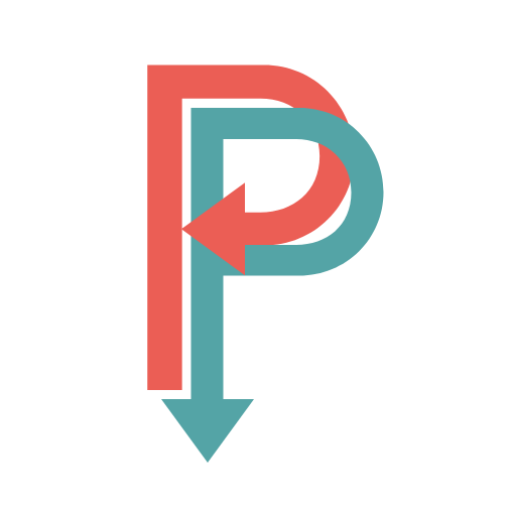Scrumban is a great project management framework for larger projects that struggle with the limited resources of the Scrum alternative. I’ve seen my team making pragmatic and successful decisions while implementing this particular methodology.
I love Scrumban due to its iterative and straightforward workflow. Also, I find its smaller tasks easier to handle and complete. For that and many other reasons, I’ve discussed everything you should know about this project management solution. You’ll find Scrumban’s characteristics, pros, cons, alternatives, and many other insightful details below.
Key Takeaways
- Scrumban, a mix of Scrum and Kanban, is an Agile project management solution for many companies;
- It has several steps, including the planning stage, creating the board, placing task cards, reviews, releasing products, and retrospective meetings;
- It’s ideal for ongoing projects that need maintenance;
- With Scrumban, you can easily manage larger projects;
- Scrumban features a different team structure than Scrum. It doesn’t have a project master. By comparison, Scrumban can showcase more board columns than Kanban.
Complete Guide to Scrumban Project Management
It’s easier to follow guidelines and complete projects with Scrumban. For starters, you won’t have to plan new sprints every week. Below, I’ve gathered some valuable insights based on my previous work experience. You’ll learn what Scrumban is, its pros and cons, phases, and more.
What Is Scrumban?

Scrumban is a hybrid Agile framework used in numerous project management processes. It’s a combination of Kanban and Scrum. Both these methodologies are highly popular. They’ve proven themselves very effective in many industries. I firmly believe that with Scrumban, you’ll get the best of both worlds:
- Kanban’s adjustability and flexibility;
- Scrum’s predictability and structured routine.
From what I’ve seen at the companies I worked for, applying the Scrumban method leads to boosted productivity. Moreover, teams become more open to change and unforeseen project alterations.
Initially, this hybrid framework was meant to help employees experience a smoother transition from the rigid Scrum to the visual and flexible Kanban. Both Scrum and Scrumban are time-based. However, unlike Scrum, the hybrid version runs more fluidly. While Scrum relies on short sprints, Scrumban functions with a continuous workflow.
Compared to Kanban, Scrumban can feature more visual board columns other than to do, in progress, and done.
Scrumban Principles

If you decide to use Scrumban, you must apply Kanban’s principles to your team. Moreover, teams must follow Scrum’s framework. As a reminder, you should know that Kanban’s main principles are:
- Process flexibility;
- Workflow visualization.
The Pull Principle
Project managers don’t assign tasks to team members in Scrumban. Instead, employees choose their desired activities from the general to-do list. Once you pick a task, you have to place it in the next column, In progress.
As a project supervisor, you should ensure that everyone has a chance to do equally complex tasks. Otherwise, some members might only pick simpler duties, leaving the rest of the staff frustrated and without a fair choice.
Time-Boxed Iterations
Scrumban’s iterations are pretty similar to Scrum’s sprints. These iterations should last up to a couple of weeks. During that time, team members are occupied with already-prioritized tasks. Now and then, you’ll notice the need for a planning session. It helps you see the things that must be completed in a limited period.
Feature Freeze
Once the deadline is closing in, Scrumban’s Feature Freeze principle occurs. By this time, employees should continue working only on specific product characteristics already timetabled. Developmental teams will complete those. As a team member, you cannot add any more features in the form of tasks (or any other state, for that matter) to the visual board.
From my experience, trying to overdeliver a product is counterproductive. So as the deadline approaches, I usually stop everything I’m doing and focus on completing the tasks I already have in progress.
Triage
This part comes immediately after the Feature Freeze. Because only some of the in-progress features will make it to the end. Project managers are responsible for prioritizing and choosing only those characteristics that will make the cut. The other parts will remain unfinished. Teams must complete mandatory activities that can be delivered in due time.
Well, let me tell you how things are happening in real life. Sometimes, certain features remain incomplete even when they’re mandatory. So, we must negotiate and compromise to achieve some extra time from the client. If you can’t exceed deadlines, you should focus only on must-have features, letting go of the rest.
Scrumban Planning Buckets

Scrumban also has a monthly planning approach. Field specialists call this bucket planning. Over the years, I’ve displayed this part of Scrumban on the board in various ways. There are three available categories based on the project’s duration:
- Three-month bucket planning – during this bucket planning, teams establish resources and tasks; they also start structuring the plan;
- The six-month bucket – when the one-year bucket initiative takes a more defined shape, teams should consider this bucket type. I usually create a product story while thinking about high-level demands;
- One-year bucket – when developing new products or conducting complex projects, this should be your chosen option. It’s suitable for long-term objectives.
How to Implement It – Scrumban Phases
To implement the Scrumban methodology, you must follow these next steps.
Developing the Board
First, you must begin the project by planning the workflow. Then, after creating the team and figuring out the product backlog, you can start the planning phase. Managers are those who develop workflows, tasks, and schedules. They also determine on-demand planning trigger numbers and WIP limits.
Further, they develop the board, adding new tasks to the first column of the board. Each column must follow WIP limits. The to-do column is the first one, followed by In Progress and Done columns. This would be the basic model.
Establishing Task Limits
If you’re working offline, you could use sticky notes to create different tasks on the board. Regardless of the method you opt for, it would help if you always established limits in terms of how many tasks can be displayed on the board simultaneously. These limits must be easy to see by all team members. They will each grab their desired tasks from the first board column.
Prioritizing the Team’s Task on the Visual Board
You should place new tasks in a particular order based on their urgency. Find a way to prioritize them since it will help you create a smoother workflow. Consider factors like the value of each task, its necessity, how much the client desires that job completed, and task dependencies.

Creating and Display the Scrumban Cards
Cards help you see all members’ estimates, recommendations, and assumptions regarding one or several tasks. For instance, employees could estimate how long it will take them to complete specific project activities. It’s highly beneficial because there’s zero influence on one another. Moreover, cards remain anonymous, so everyone will have the courage to share their opinion.
Scheduling Daily Meetings
These short meetings should take place every day at the same hour. Everyone must participate and share their progress or the issues they’ve dealt with. Other discussions might be about iterations, improvements, and cycle times.
In short, there are just a few stages:
- Work item refinement – this occurs at the beginning of every sprint. Teams establish the necessary work items. They consider them and start working on them during the next iteration.
- Planning – Employees must gather and prioritize their tasks before every new sprint. They choose and focus on top work items while estimating the completion period. It’s essential for these items to be time-defined because sprint periods are limited;
- Daily standup meetings – each team member opts for their desired board tasks and starts working on them. Each employee must complete only one task at a time. Multitasking isn’t wanted in Scrumban. There are daily work assessments during brief meetings when teams identify progress and possible mistakes;
- Freeze, triage, and stabilization – in the case of time-boxed sprints, managers must rely on the freeze tactic occasionally. This typically happens when deadlines are approaching. Simply put, you can’t add new tasks to the board. Managers complete triages only to pick necessary tasks that need completion, leaving behind all the rest. These two methods help stabilize workflow and the number of tasks that are being accomplished;
- Release – occurs once all tasks are finished and sprints are over. Throughout Scrumbun, teams gradually improve products, and now it’s time to showcase them to clients and stakeholders;
- Retrospective – after the release, employees get together to see what went well and what improvements they could make for their next projects. If necessary, you could include improvements right about now.
Other Things to Consider

Here are some other insights regarding Scrumban for you to better understand what this framework is all about.
Continuous Improvement
Unlike Scrum, which is a more rigid framework, Scrumban allows employees to enjoy higher flexibility. I don’t really enjoy working on Scrum projects because of that exact reason. However, Scrumban borrows the Kaizen approach from the Kanban methodology. That translates into continuous improvement. Hence, this hybrid solution embraces and implements that concept through Scrum’s step-by-step structure.
Visual Framework
Scrumban uses visual boards, which I love. I am a visual person. I’ve been that way ever since school. The entire team can clearly visualize their tasks and progress and the overall project’s workflow on this board. In this regard, it’s very similar to Kanban’s board. However, unlike Scrum’s board, you don’t have to reset this once you complete an iteration.
Besides being a visual aid, Scrumban boards boost accountability, teamwork efforts, transparency, and efficiency.
Flexibility & Adaptability
This feature has two sides. On one hand, it’s great to enjoy boosted flexibility when handling projects. On the other hand, a lack of clear structure can confuse some employees and lead to errors. For example, you won’t find a standard recipe or formula in Scrumban projects. Instead, Scrum projects are well-defined, and each person receives specific roles and tasks.
By comparison, Scrumban is a much more flexible methodology. This hybrid framework doesn’t require structured teams or project masters.
On-Demand Planning
Scrum has scheduled planning intervals. However, Scrumban teams only attend those meeting types once they reach a certain backlog goal. We, project management specialists, know those moments as planning triggers. They enable better flow which is meant to avoid any disruptions.
Semi-Structured Meetings
Scrumban has somewhat structured meetings. They’re not as formal as Scrum ceremonies. Scrumban teams have short yet insightful standup meetings at the same time every day. Other, longer sessions take place only when they’re needed.
Scrumban’s Key Metric – Cycle Time
Cycle times are periods from when a task is initiated until it’s finished. It’s how we, Scrumban experts, keep track of our progress and measure success. Cycle times are different than lead times. The second period type starts when a client or stakeholder asks for a task until the project team provides it.
Pros and Cons

Here are Scrumban’s pros and cons.
Advantages
- Time-saving – reduced cycle time and easy to use; it will be simple for employees to learn to apply it;
- Suitable for large projects – the requirements are visually displayed and very clear. Larger teams need this method as a Scrum alternative due to its boosted flexibility;
- Revealing workflow bottlenecks – applies part of Kanban’s work-in-progress limits; there cannot be too many tasks featured on the board simultaneously;
- Simple and easy to implement – it helps teams see what they have to do and what they’ve already accomplished through visual cards;
- Lowered stress and optimal equality – less rigid; allows freedom to move around the initial work path; everyone can come up with suggestions;
- Boosted motivation – larger projects are challenging, but they’re also tremendous achievements. This increases one’s motivation and feeling of accomplishment;
- Increased clarity – due to its simple project management approach, Scrumban is very clear and works with smaller task cycles.
Disadvantages
- It’s pretty new, and employees are still learning to handle it properly – pitfalls aren’t entirely documented yet;
- It can be challenging to track progress and measure success because teams have more autonomy and decision-making freedom;
- Scrumban’s success depends greatly on how teams work – managers don’t have total control over the projects.
Main Alternatives to Scrumban

Here are the best Scrumban alternatives to consider.
Kanban
- Visual board with workflow notes;
- Transparency and freedom to choose your desired tasks;
- Planning flexibility;
- Continuous delivery;
- Fewer bottlenecks.
Scrum
- Individuals over processes;
- Interactions over tools;
- Boosted customer collaboration;
- Focusing on delivering well-working software;
- Appropriately and bravely responding to change.
Lean
- Overall optimization;
- Boosted knowledge;
- Reduced waste;
- Quick delivery;
- Creating value and high-quality products;
- Respecting people.
Extreme Programming
- Communication and simplicity;
- Respect and collaboration;
- Constant feedback;
- Informative workspace;
- Emphasizing team efforts;
- It’s all about coding, designing, listening, and testing.
Here’s a tutorial on transitioning from Scrum to Scrumban in just a few steps.
FAQs
Answer: Visual workflows are essential elements of both Kanan and Scrumban. They both use digital or offline boards where you can see all the required tasks and their completion stage. Work limits are also borrowed from the Kanban approach.
Answer: Like Scrum, Scrumban also splits larger tasks into smaller milestones that are easier to handle. But, instead of sprints, with Scrumban, you’ll have cycles. Also, like Scrum, this hybrid framework also relies on an initial planning meeting in which teams create the project’s backlog.
Answer: With Scrumban, you should focus on the tasks on hand. Learn to keep your visual board as simple as possible and prioritize tasks. Avoid getting distracted by secondary job duties. Finish the current task before starting a new one. Multitasking isn’t wise in this case. Also, teams should carefully plan every single iteration cycle. They should establish reasonable deadlines and achievable goals.
Final Thoughts
Scrumban is an excellent framework when you’re experiencing Scrum methodology troubles. It’s also suitable for longer or more complex projects or if you want to enjoy a higher level of flexibility. It’s one of the most successful Agile frameworks.
This hybrid method mixes the best features of Kanban and Scrum. It’s visual yet pretty structured, flexible, but still efficient. So, make sure the project management tools you’re about to use during your Scrumban project are also easy to adjust and customize.
Related read
- Complete Guide to Waterfall Project Management: Its 5 Stages, Pros, Cons, Alternatives & More
- Project Management Glossary of Terms: A Comprehensive List of PM Concepts
- Types of Project Management Methodologies
Sources
- https://crm.org/news/what-is-scrumban-methodology
- https://www.agilealliance.org/scrumban/
- https://asana.com/resources/scrumban
- https://business.adobe.com/blog/basics/scrumban
- https://kanbanize.com/blog/scrumban/
- https://careerfoundry.com/en/blog/product-management/scrumban/
- https://ieeexplore.ieee.org/abstract/document/6225959
- https://www.researchgate.net/profile/Mashal-Alqudah/publication/329506016_An_Empirical_Study_of_Scrumban_Formation_based_on_the_Selection_of_Scrum_and_Kanban_Practices/links/5c1d6b4792851c22a33d3570/An-Empirical-Study-of-Scrumban-Formation-based-on-the-Selection-of-Scrum-and-Kanban-Practices.pdf
- chrome-extension://efaidnbmnnnibpcajpcglclefindmkaj/https://d1wqtxts1xzle7.cloudfront.net/89641780/D1566029420-libre.pdf

Alexandra is a passionate digital strategist who loves project management tools and principles. As a content writer, Alexandra has created many in-depth guides on e-commerce, digital marketing, and project management tools and is here to help the Projects Pivot readers learn more about managing projects and the digital tools that we use!