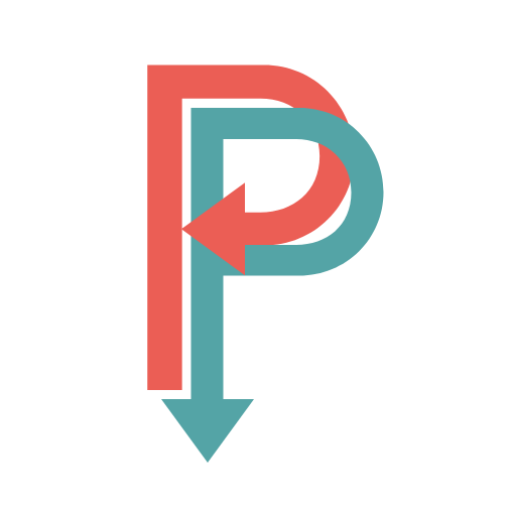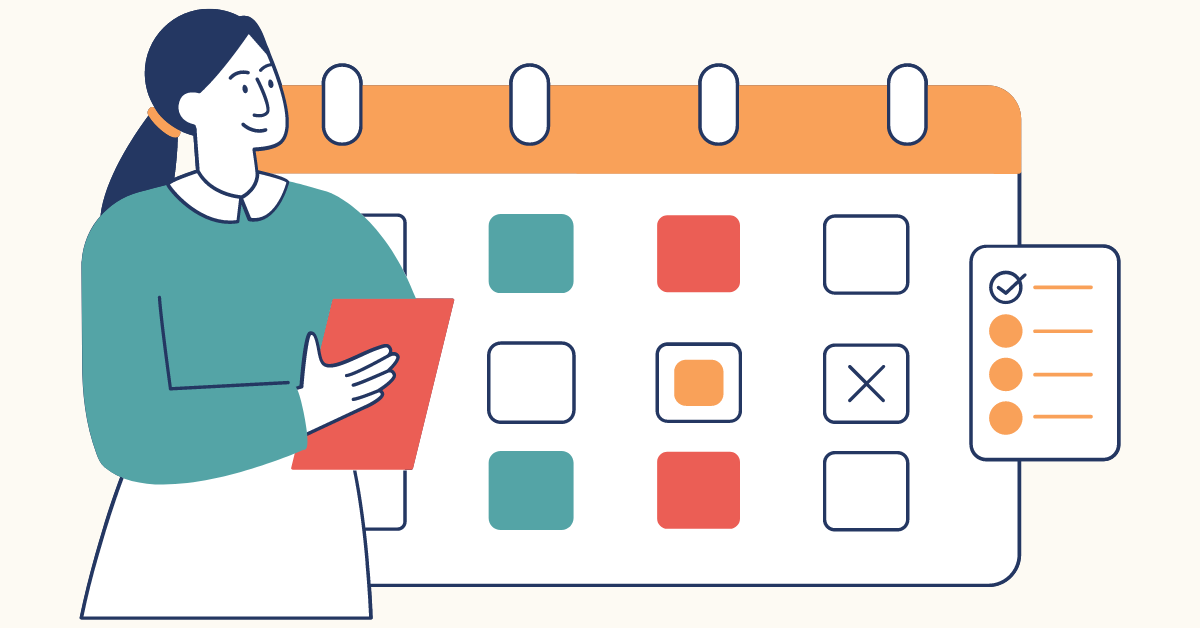Unlike Waterfall, Kanban is a Lean-Agile framework focused on flexibility, adaptability, and communication. More and more companies, including the one I work for, rely on Kanban to initiate and finish new projects.
I enjoy working on Kanban projects because they offer boosted flow visibility, improved predictability, quick delivery, and better scale and dependencies management.
Next, you will discover all the things I’ve learned as a Kanban specialist and project management expert. Among them, I’ve included the principles and practices of Kanban and its pros, cons, and alternatives.
Also read: Scrumban vs Kanban Compared
Key Takeaways
- Kanban is a Lean-Agile project management framework that’s suitable for simple and repetitive manufacturing projects;
- It has six principles and the same number of core practices;
- Kanban is highly effective for simpler projects but can be counterproductive for larger or too complex processes.
Complete Guide to Kanban Project Management
Below, you’ll discover what Kanban is, its pros and cons, the framework’s best practices, and its principles.
What It Is
Kanban is an effective and highly used methodology that helps teams define, handle, and improve their services. It’s part of the Lean workflow management framework, which is a member of the Agile framework family. It comes with six principles.
The word itself, “kanban,” comes from Japanese, and it means “visual board.” Toyota was the first company ever to use the Kanban approach.
They used to call it the just-in-time manufacturing method. Toyota used this methodology in 1940, but the strategy was perfected and officially implemented in 2007.
Brief History
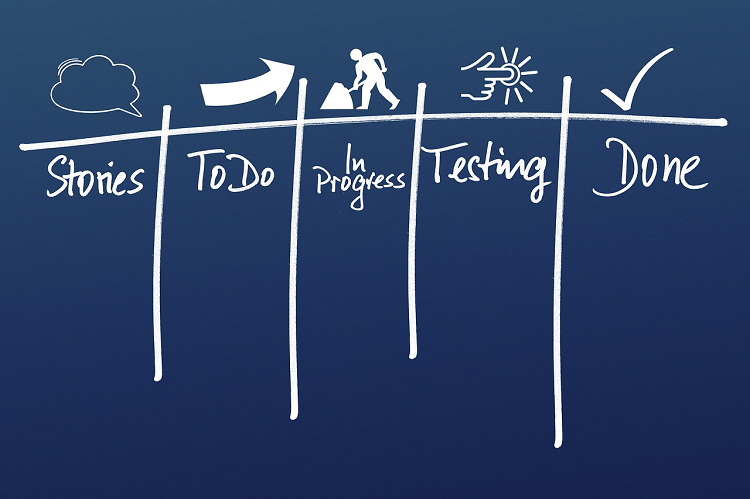
Japanese companies tested this approach back in the 1940s. They called it the production push method. An industrial engineer from Toyota introduced this technique.
Later, he became the company’s production system father. He also got a promotion, becoming one of the brand’s executives.
US companies rely on Kanban for their lean manufacturing processes. At the beginning of the 2000s, this approach had strong roots in project management.
The first to use Kanban in software development was David Anderson in 2005. He even published a related book, a comprehensive and valuable project resource.
In recent years, more industries have focused on Kanban as their go-to Agile framework. However, the methodology is still developing as we speak. My current employer relies on Kanban practices whenever we, as a team, implement a new project.
Kanban Methodology – Practices
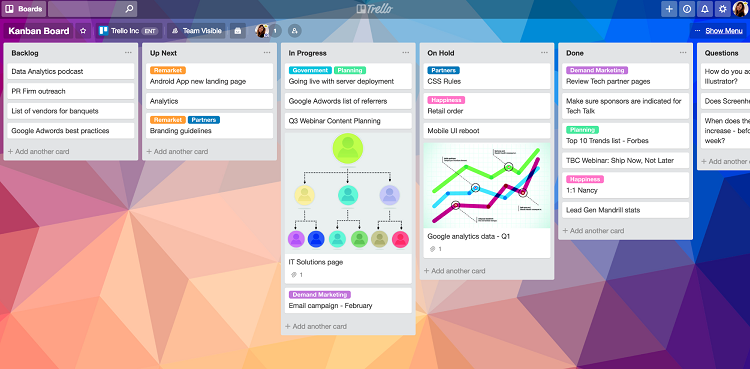
Kanban relies on six core practices that I’ve detailed below.
Visualize Your Workflow
That’s what Kanban is famous for: its physical board or virtual visuals. It’s a well-defined system through which employees can benefit from total transparency. It’s a great way to keep track of the work’s progress and see each task’s status.
Limit Your Work in Progress
How many tasks are optimal for a team member to handle? What’s the best number of tasks each workflow stage should contain? For instance, if a project has three reviewers, they should be assigned only three jobs. Otherwise, their productivity and efficacy might suffer.
Through this practice, Kanban leaders aim to avoid multitasking while also boosting focus. I’ve noticed my team’s productivity and workflow improved significantly since we started to apply the Kanban methodology.
Manage the Process Flow
Project managers must monitor the process workflow to make sure it runs smoothly. They should do that actively and constantly to eliminate any potential bottlenecks. Time lead decreases when the process flow improves. Leaders could also boost efficiency by removing roadblocks through regular adjustments.
Explicit Process Policies and Guidelines
All team members must receive clear and explicit guidelines on how to do their work. Furthermore, they should receive lists of milestones that each larger task comprises. Not only should they be encouraged to follow those policies, but managers should also be happy to receive employee improvement suggestions.
This approach leads to consistency while also lowering the number of possible misunderstandings. During my years as a project management expert, I’ve seen several teams improve their communication abilities due to Kanban’s clear guidelines.
Use Feedback Loops
Early and constant feedback is a must in Kanban. Many project leaders use automotive tools to create and deliver feedback. Those save time. Performance meetings, reviews, evaluations, metrics, and reports are all ways to improve the process through feedback.
It’s also important to gather customer feedback. Keeping track of it will help you measure and optimize lead time. I believe feedback should be asked from more than just clients and staff. You should also consider stakeholders. Every idea or input is valuable and can contribute to general improvement.
I’ve always believed feedback is a crucial element of any work-related process. And, introducing Kanban to companies reinforces just that – giving and receiving valuable feedback that allows all of us to come up with relevant and valuable outcomes.
Evolve through Experimental and Collaborative Work
Kanban is an agile framework. Hence, it encourages teams to adjust, adapt, and improve their projects constantly. Therefore, project managers should support all employees in making small changes that positively impact the workflow.
All team members should communicate and collaborate for the project’s success. Moreover, they should test different theories through experiments, eventually leading to new working solutions.
Through close collaboration, teams can quickly identify and solve any issues or risks that may arise. It’s also an excellent way to meet or exceed the customers’ expectations and cater to their needs.
Kanban Principles
There are six Kanban principles to consider: four fundamental ones and two additional principles.
Start with Now
Focus on the task you’re handling now. This framework translates into continuous improvement. However, it begins by fully understanding your current workflows and processes.
Those activities already in progress should be the ones you focus on, regardless of whether they’re working. That’s how you learn, and you can later upgrade the project.
Incremental Approach & Evolutionary Change
Kanban isn’t about large-scale transformations but slow and gradual changes that influence the overall project. It helps teams avoid conducting radical modifications. Instead, all these incremental transformations eventually build on each other. This leads to a satisfactory outcome in general.
Maintain Existing Roles
Other project management methodologies like Scrum encourage the creation of new roles. By comparison, Kanban highlights your team’s existing roles. As a result, each staff member does what they are best at.
Moreover, employees should be able to self-organize around their project tasks, which boosts autonomy.
Encourage Leadership Initiatives
All project management levels should promote improvement sourced from unique ideas and innovative suggestions. All employees shouldn’t be afraid to propose their initiatives, regardless of their job role or title. Then, based on their practical observation, everyone is free to develop improvement proposals.
Pay Attention to Your Client’s Needs
All customers will have needs and expectations. Teams must do their best to fulfill those. Kanban encourages just that: boosting customer satisfaction through added value and increased product quality.
Review the Services’ Network
Kanban projects enable team members to share their ideas, suggestions, observations, and feedback. Collaborative work makes Kanban one of the most successful project management frameworks. Regular reviews on the overall service network are also crucial as improvement milestones.
Pros and Cons
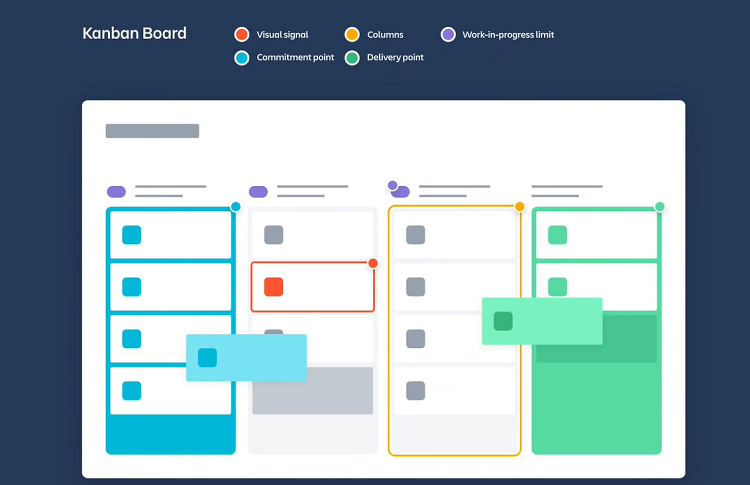
Nothing in the world of project management is perfect, not even Kanban. So, while this method is highly beneficial for numerous projects, it might need to catch up in other situations.
Therefore, more complex processes might not benefit from using the simple path that Kanban proposes. Here are this tactic’s pros and cons.
Advantages
I’ve detailed the most important advantages of using the Kanban method.
From Objectives to Actionable Tasks
Each task comes with subtasks that contribute to the project’s primary goal. After splitting larger tasks into smaller milestones, employees can add those to the Kanban board. This helps team members complete all their activities in due time, ensuring the final goal is achieved.
Moreover, any potential obstacle that can appear is tackled quickly. So, it will have a minimal impact on the overall management system.
Benefiting from Very Clear Tasks
Tasks become much clearer when you display your entire project split on activities, objectives, and milestones. Team members can easily place Kanban cards on the board, and managers can keep track of the overall progress.
The board can also feature valuable insights like to-do lists, task descriptions, essential conversations, deadlines, and statuses.
Lowering Waste
By looking at the Kanban board, project leaders can discover the most efficient ways to handle resources and reduce waste. The Kanban system decreases wastage by diminishing excessive production.
Throughout the years, my team and I could also avoid other harmful things such as communication gaps, long waiting times, over-processing, unnecessary motion, and product defects.
We could also save time and effort by consulting the visual board to ensure we delivered the results on time and achieved our goals within the deadline.
Aligning Statuses
As project managers, you don’t always have to check your employees’ work. Looking at the Kanban board, you’ll see all the chores that are in progress or already completed. As for the other people involved in the project, they can see the following:
- The progress they’ve made;
- What they have to do now;
- The tasks their colleagues are doing currently;
- The things they should avoid doing.
Status alignment provides proactive skills and boosted independence.
Solving Problems Quicker
With Kanban, all the tasks and their completion statutes are right there in front of your eyes. Through visualization, you can define problems, if any, a lot quicker.
Then, you can find solutions to those issues right away before going on to the next task. You can even benefit from the assistance the Kanban system allows and encourages.
Boosting Team Efficiency
Visualizing their workflow allows employees to establish clear priorities while also spotting bottlenecks. Therefore, the team becomes more effective, and the employees’ energy targets what needs to be done now.
Minimizing Cycle Time
Teams that rely on the Kanban approach do their best to have as few work backlogs as possible. This enables a smoother workflow and quicker decisions. Visual representations also play a crucial part in achieving this goal.
As a result, employees don’t just wander around. Instead, they’re productive by only handling their current task.
This is something that strengthens the team’s time management abilities.
Avoiding Burnout & Boosting Focus
Kanban employees stress less and aren’t likely to forget essential project milestones due to higher task visibility. Less worry means you’re more focused on the present task. It’s also an excellent way to avoid waste by focusing on team task attention.
Waste doesn’t refer to physical materials exclusively. Elements like effort, time, and energy are also limited resources. Finally, the low output quality can indicate a lack of motivation or even burnout.
Speeding Up Workflows
Work distribution inside a Kanban project is entirely transparent. From my experience, this helps avoid numerous bottlenecks. Based on their complexity, the visual board features all the workflows. Hence, employees can quickly evaluate specific project parts and ensure they’re completed on time.
It’s like a positive domino effect: fewer issues on the project’s path lead to accelerated workflow, which further translates into better productivity.
Improving Communication
Real-time communication and strong collaboration are encouraged by Kanban leaders. As a result, all co-workers can easily associate their optimized frameworks with their colleagues. This strengthens team alliance while also energizing the project.
Downsides
Let’s discuss some of Kanban’s disadvantages.
Complexity Limitations
It should work fine as long as you keep your Kanban board airy and not overwhelmed with all sorts of details. However, big or complex projects require a long list of details. And the board’s simplicity might not be enough to cover all those things.
At the same time, I am against overcrowding the board with a wide range of information and details. If the board gets too crowded, your team might experience an efficiency decrease. In other words, overwhelming Kanban boards can become counterproductive.
The Need for Constant Updates
With Kanban, specialists must constantly update the board if they want this approach to work at its full potential. But, this requires employees to have a high level of discipline.
Some of you might get frustrated. Some automation tools could help you keep your Kanban board intuitive and easy to follow.
Project Schedule Management
It’s very easy to understand and implement Kanban due to its simplicity. On the other hand, it lacks some aspects like Gantt charts.
So, teams could miss specific details such as scheduling insights and timelines. That leads to a prediction difficulty regarding the completion of the tasks. If you rely only on the board to complete a Kanban project, it will be hard to estimate the process’ finish date.
Process Stability Requirements
The best projects for Kanban are repetitive and straightforward processes. Steady production rates and fewer sub-tasks are essential elements of this approach.
But, many projects are unpredictable and complex, with numerous sub-tasks. Unfortunately, Kanban might not be able to cope well with these contexts.
For instance, if your company’s tech department orders and wants to install new computers, Kanban might fail to work. That’s because IT works with intricate systems like Linux. Non-traditional process demands will shake off the project’s KPIs.
Lack of Explicit Iteration
Tasks are finished when their designated boards go through the entire process on the board, reaching its right side end.
There’s no guarantee that this first attempt at a specific task is also the best. So, it’s harder to tell if it needs refinement. Projects that rely on creative assignments could be affected by this.
One decent compromise you can make is to include more statuses or labels in the process. For example, one tactic I’ve encountered as a professional was to group creative job duties in categories like first-pass, second-pass, placeholder, and final.
But, even when you add extra columns, you might discover there’s always the need for another extra swimlane.
Regular quality checks are a compelling solution. If iterative reviews are necessary, you should opt for a Kanban alternative.
How to Use Kanban
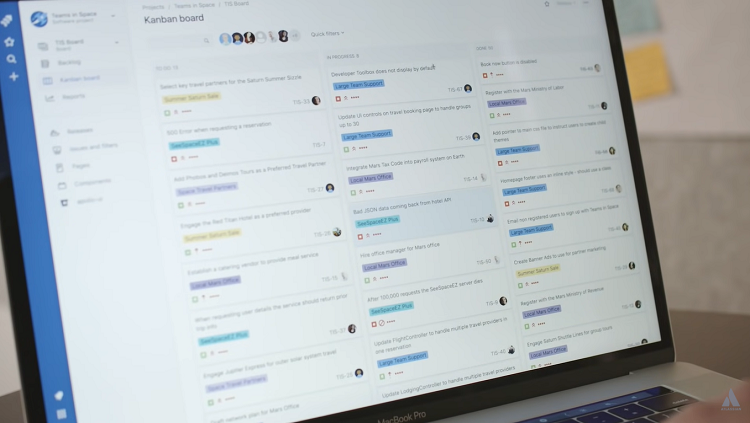
First and foremost, you must pinpoint assignments that need handling immediately. Otherwise, you can’t move forward. Prioritizing tasks is also important.
Employees will move cards along the board as these change their condition. Here are the steps on how to use the Kanban approach.
Choose the Kanban Tool
The best Kanban software tools allow you to create a board and launch the task completion with just a couple of clicks. It’s wise and time-saving to manage the project digitally. Ideally, tools should come with board-making templates that you can easily customize.
Create the Kanban Board
You need to follow certain guidelines when creating Kanban boards:
- Establishing your workflow’s main processes;
- Selecting the most suited template;
- Editing columns;
- Creating and adding cards for each activity;
- Updating all tasks by including assigned members, descriptions, deadlines, and comments;
- Placing cards in the correct columns.
Add Columns to the Board
A Kanban project can have several columns, depending on the project’s complexity and industry. The basic model features three columns: tasks that need to be done, tasks that are in progress, and those that are finalized.
However, teams can rename those columns to suit their product the best. The idea is to have three task categories:
- Assigned tasks;
- Activities that are in execution;
- Completed tasks.
Add Kanban Cards
When you start adding cards, you should place all of them in the To-Do column. They’re either individual activities or work items.
Each card has a descriptive and relevant name that all team members easily understand. Project managers will have to decide how many tasks they assign that can be performed simultaneously.
Include Task Descriptions
Each Kanban card should have a description with task instructions. Managers can assign the same card to one or multiple employees. Moreover, cards can feature other valuable things like photos and documents. First, all cards are placed under the to-do section. Then, they are moved to the in-progress column, and finally, they’re put under the Done title.
Move Cards on the Board
This step allows a smoother workflow. On all boards, the main focus of the team is task completion. Therefore, employees must move a card from one column to the next as soon as they finish that part of the process.
For instance, a blog owner should move a new topic’s card from keyword research to creating the first draft, editing, reviewing, and so on.
Each team player has their skills and roles. In the example I’ve mentioned above, there should be a team of writers, editors, reviewers, etc. With this workflow type, you can easily spot flaws before they pile up.
Encourage Collaboration Among Team Members
Feel free to collaborate on all tasks. Based on the tool you’re using, you can leave comments attached to certain project stages or tasks. Automated systems will send notifications to specific team members via email.
It’s a great way to encourage real-time collaboration. Moreover, you can keep all employees on the same page.
Analysis
Managers can track each task’s timeframe based on how long it took to move through all the columns of the board. You can find comprehensive tracking metrics provided by specialized tools. These come with dynamic templates, which makes the process a lot easier.
Who Is It Best for?

- Processes with numerous individual deliverables;
- Those focusing on workload instead of deadlines;
- Projects with little interdependency.
Examples
- Applying this method on each ad of a marketing campaign;
- Software development projects focusing on solving client tickets and fixing bugs;
- Content creation projects if each communication channel is handled separately – establishing different tasks for each blog article, social media post, book chapter, etc.
Kanban Specific Terms
- Kanban visual boards – are the main element of Kanban frameworks, and they showcase all work items, from tasks that are in progress to already-completed activities. The most basic Kanban board contains three activity columns: to do, in progress, and done;
- Cycle time – once a new task changes its status from requested to in progress, its cycle time starts. It’s also the period in which employees work on a specific job;
- Swimlanes – those horizontal lines that separate activities on the board into smaller sections are called swimlanes. It helps teams organize similar tasks in categories;
- Kanban cards – each card is an activity that teams must move from left to right on the board as they go through different project stages. These cards feature the task’s deadline, assignments, description, and more;
- WIP – stands for work in progress and represents the number of activities an employee handles that aren’t completed yet;
- Kanban cadences – these are evolutionary-driven regular meetings during which teams come up with solutions for improvement;
- Lead time starts when a new duty falls under the “requested” column, even if nobody is working on it. Lead time finishes as soon as the task is completed and removed from the system;
- Throughput – completed work items that go through the entire process during a well-defined period. This indicator shows managers how productive teams are.
Main Alternatives
Scrum
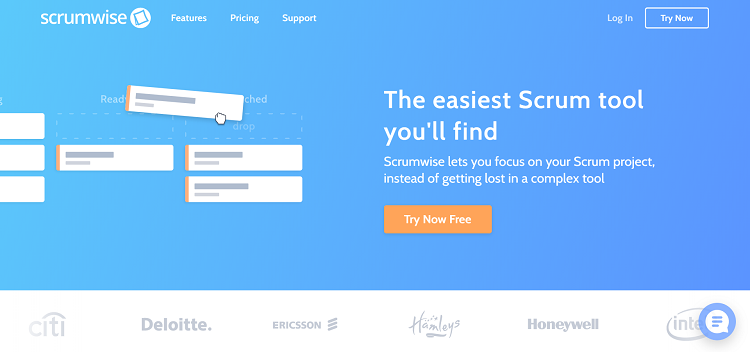
- Scrum was first used in the US by software development companies;
- It relies on sprints as process cycles and focuses on structured meetings;
- Scrum operates with fixed-length methods, whereas Kanban focuses on a more flexible approach.
Lean
- Highly prescriptive and more rigid than Kanban;
- It focuses mainly on the work’s value, while Kanban is all about the workflow;
- However, Kanban is one of the Lean methodologies.
Waterfall
- Ideal for linear projects;
- You can’t go back to previous stages with Waterfall;
- Both Waterfall and Kanban are used to develop premium software.
FAQs
Answer: Kanban boards are visual aids that can be done offline or online with the help of an automated tool. They have at least three columns where you can place different tasks. It’s an excellent way to keep track of your project’s progress.
Answer: The best tools for Kanban projects are Kanbanize, Asana, ClickUp Kanban, Trello, and Taiga Kanban.
Answer: Kanban tools should provide a wide range of features and functionalities. Their interface must be user-friendly and intuitive, while their visual flexibility should be high.
Customizations are a must, just like automation and centralized communication. Integrations are a bonus, although I would never opt for a tool that doesn’t have those.
Conclusion
Kanban is popular because it’s simple to apply. You can track real-time progress and enjoy its flexibility in almost any working environment. You can visualize the entire project through Kanban, boost productivity, and improve team collaboration. Have I convinced you to try it yet?!
Related read
- Complete Guide to Agile Project Management
- Types of Project Management Frameworks: Top 20 Popular Methods to Consider for Your Business
- Types of Project Management Methodologies
Sources:
- Atlassian
- Investopedia
- Asana
- SpringerLink
- IEEE Explore
- http://paulorodrigues.pro.br/ojs/ijmp/index.php/ijmp/article/view/1482
- http://www.cssi-morava.cz/new/doc/IT2013/sbornik.pdf#page=97
- https://www.simplilearn.com/what-is-kanban-article
- https://business.adobe.com/blog/basics/what-is-kanban

Alexandra is a passionate digital strategist who loves project management tools and principles. As a content writer, Alexandra has created many in-depth guides on e-commerce, digital marketing, and project management tools and is here to help the Projects Pivot readers learn more about managing projects and the digital tools that we use!